After the arrival of Windows 10 April 2018 Update you might be looking for Administrative template files for Group Policy tools. .admx files for 1803 are now available in the Microsoft Download Center. They help you to change the administrators managing registry-based policy settings. So here you will find the way to get Administrative Templates for Windows 10 April 2018 Update.
These are XML-based files with prefix .admx (extension) and reside in Gpedit.msc within Administrative Templates moreover User Configuration nodes.
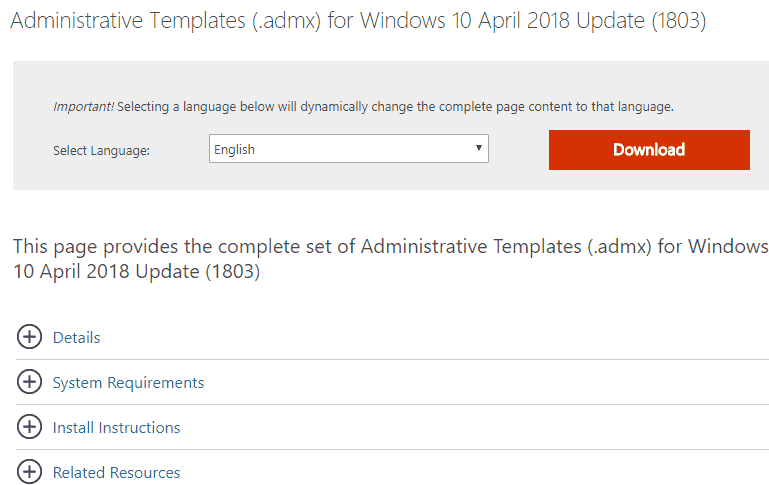
Download Administrative Templates for Windows 10 April 2018 Update
The only eligibility criteria to Download Administrative Templates for Windows 10 April 2018 Update is to have the latest version of the OS 1803.
Also, see Windows 10 April 2018 Update System Requirements.
The device must have User rights in order to run either the Group Policy Object Editor (gpedit.msc) or the Group Policy Management Editor (gpme.msc).
In case of “Group Policy Object Editor”, versions older than Server 2008 and Windows Vista cannot display the .admx files. The below mentioned are the following languages in which you can Download Administrative Templates for Windows 10 April 2018 Update.
| pt-PT Portuguese – Portugal | da-DK Danish – Denmark |
| sv-SE Swedish – Sweden | ru-RU Russian – Russia |
| zh-TW Chinese – Taiwan | zh-CN Chinese – China |
| pl-PL Polish – Poland | pt-BR Portuguese – Brazil |
| nb-NO Norwegian (Bokmål) – Norway | nl-NL Dutch – The Netherlands |
| ja-JP Japanese – Japan | ko-KR Korean – Korea |
| hu-HU Hungarian – Hungary | it-IT Italian – Italy |
| fi-FL Finnish – Finland | fr-FR French – France |
| en-US English – United States | es-ES Spanish – Spain |
| de-DE German – Germany | el-GR Greek – Greece |
| cs-CZ Czech – Czech Republic |
Download and Install Administrative Templates
Step-1: Open Microsoft Edge browser and visit Microsoft Download Center page.
Step-2: Once the page comes to appearance, hit a click on the drop-down menu next to “Select Language” option. Pick up the preferred language choosing from available ones.
Step-3: Moving ahead, make a click on the “Download” button to initiate the downloading of the .msi file containing the .admx files.
Step-4: Choose “Save file” option when the File Download dialog box prompts your permission.
Step-5: Select the specific location to save the files in your device. Hit on the “Browse” option to select the location manually choosing from File Explorer.
Step-6: Downloading will start in a moment after you finally select the “Save” option.
Step-7: When the Download finishes successfully, double-click the file namely Administrative Templates (.admx) for Windows 10 April 2018 Update.msi. When Open File Security Warning shows up, hit on Run.
Step-8: On the wizard that appears on the PC screen, click Next to proceed. Then, Agree to the license terms and notices. Lastly, follow the On-screen guidelines to finish the installation.
Therefore, these are all for downloading as well as installing Administrative Templates for Windows 10 April 2018 Update.
