High resolution videos can’t be sent easily through Internet. If you want to send this type of video, your first priority is to choose a video converter because most multimedia devices – Digital camera, Video recorder device support all media formats.
In this context, Ace Video Converter is along with numerous characteristics for each windows user. It is free of cost application for everyone. This video converter supports a huge variety of video formats either input or output and helps to convert videos in group at a time which is a fantastic feature. In addition, Ace Video Converter allows you to download YouTube videos openly so that you may watch it later.

Remarks
During the installation process, you must uncheck the box of unnecessary packaged apps or toolbars.
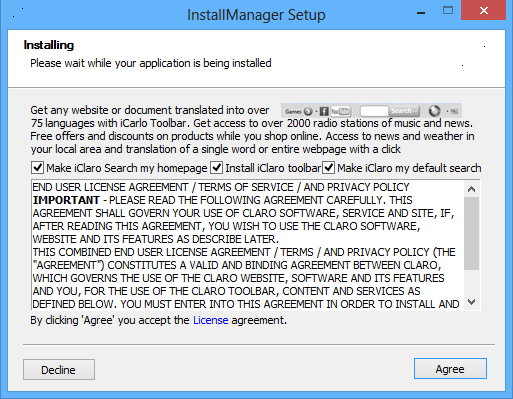
How to access Ace Video Converter –
- The main interface of Ace Video Converter seems effortless and user friendly.
- You may add numerous videos straight away to start the process of video converting in grouping modes.
- Next, you may select a wide selection of formats from the right panel for the output results of your current videos.
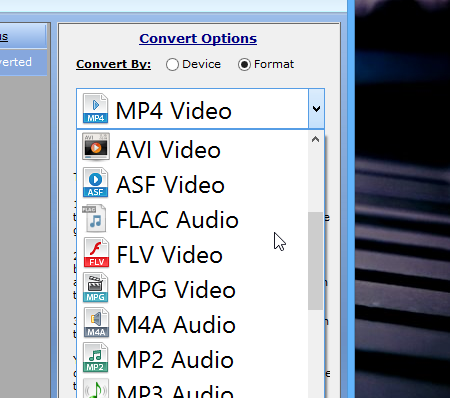
- From top located menu panel contains several menus like Add files, Play File is used to work within converter appearance.
- Here, you get a wonderful menu like YouTube Downloader, which is used to capture current playing videos with a single click.
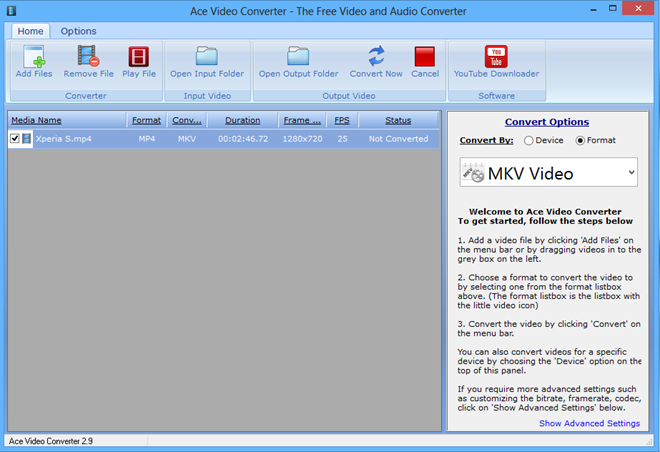
- If you wish to convert videos with advance settings in place of default configuration then easy to give following items like bit rate, frame rate, mode of encode and choose Codec.
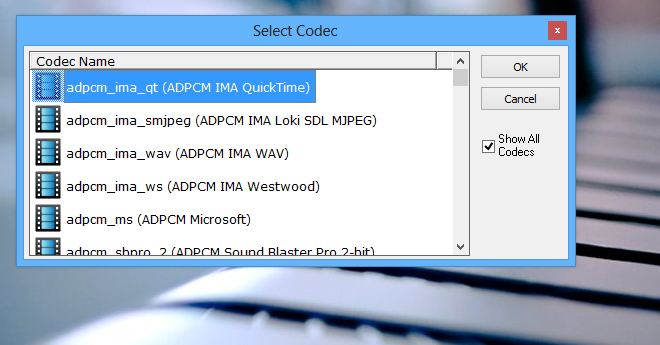
Important Facts –
If you wish to watch the video before to start conversion action, it offers you to built-in media player named Ace Media Player with a huge number of tools.
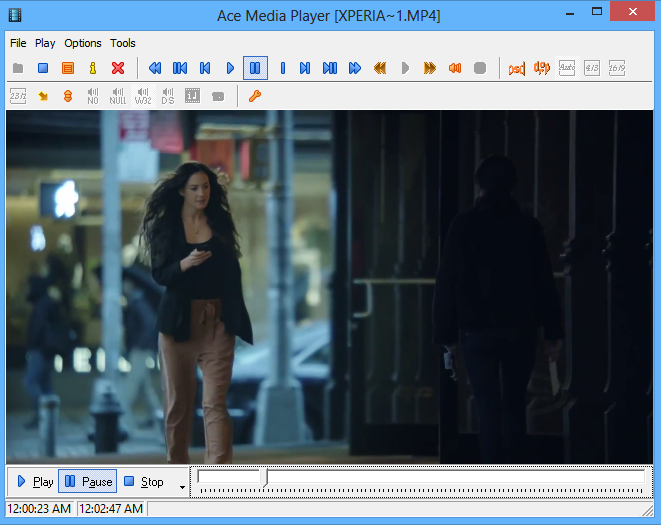 Supported Windows version – Windows 7, Windows 8 (Both 32 bit and 64 bit)
Supported Windows version – Windows 7, Windows 8 (Both 32 bit and 64 bit)
