In Windows OS, it is device manager, which lets you view all installed hardware along with its properties. The device manager lets you change hardware settings. When matter relates to activity like uninstall, update, Roll Back, Enable, and Disable, then device manager plays its part as well. The particular article will provide you tips in the way of ‘ how to Uninstall, Disable, Roll Back, Backup, and Update Device Drivers in Windows 10, 8 & 7.
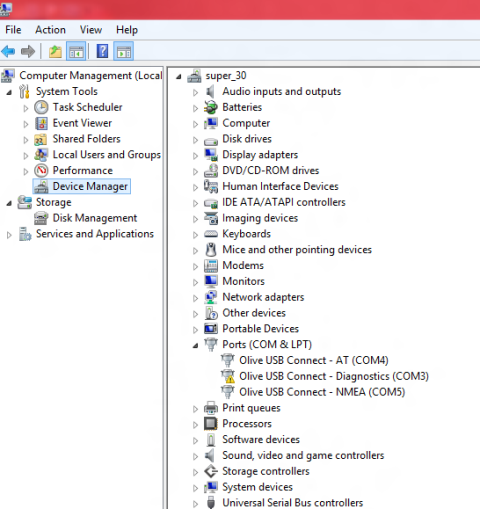
Tips to Uninstall, Disable, Roll Back, Update Device Drivers in Windows 10 / 8 / 7
- To open Device Manager, you need to hit Window key + W while in Windows 8.
- In Windows 7 Device Manager option appears after searching through the search box. After then locate driver and apply right click on it.
- Then you will see options like Update Driver Software, Install Drivers, and Uninstall Driver Software.
Now point-wise demonstration would pave the way of Updating Driver Software, Roll Back, Disable and Enable Driver Software.
Update Drive Software
- Open Device Manager then locate a driver, which you want to update. After that Right Click on driver option then click on Update Driver Software option.
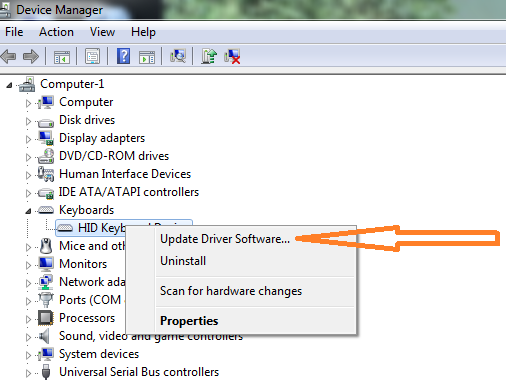
- This wizard opens two options: Search Online automatically and browse to the driver software on your computer.
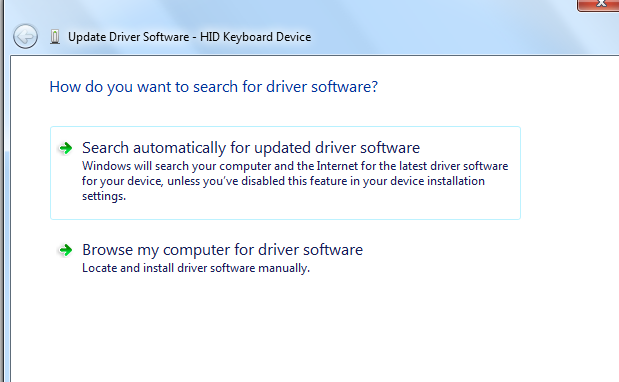
- You need to select either option to proceed.
Roll Back, Disable, Enable Driver Software
- Open Device Manager then after locate drivers for which above act is to be done. Double Click on existing driver then after a new window containing Properties of Driver appears.
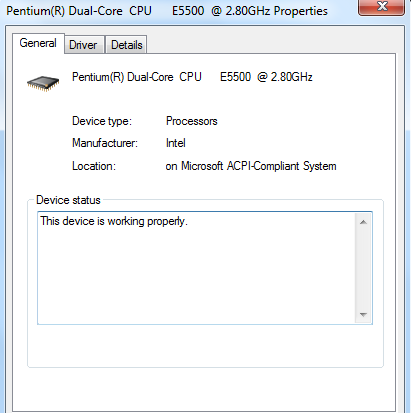
- Now choose Driver Tab then the option of Roll Back Driver, Disable or Enable Driver and Uninstall Driver appears.
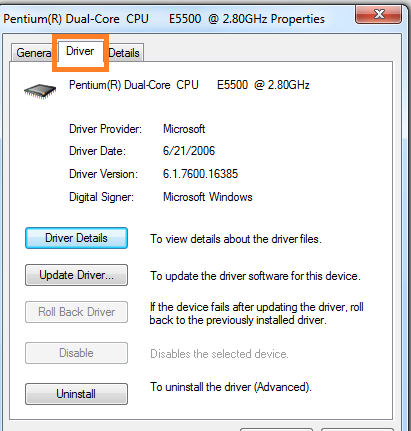
- The option of Roll Back Driver becomes functional afterward updating driver software. When you want to uninstall most recently updated driver then click this option.
- Other options as Enable or Disable driver work vice-versa. While Uninstall Driver completely removes drivers files and registry of driver software.
