Microsoft rolls out another cumulative update KB4497093 for Windows 10 1903 is out on 11 May 2019. This specific patch is for all the Windows Insiders who are into Slow, Fast or release Preview rings but it will only be offered if your device is updated to build 18356.30 or 18362.53.
The patch also addresses several issues and includes updates as well that are part of the normal monthly release cycle. You can either grab the update from Windows Settings or manually download it via Microsoft Update Catalog.
KB4497093 –
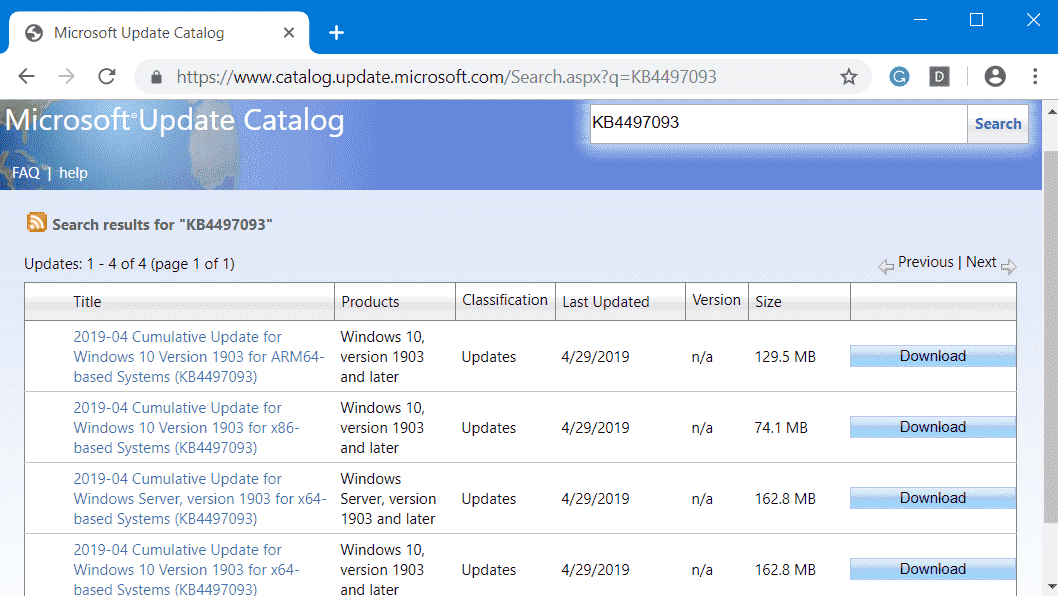
KB4497093 for Windows 10 1903 Cumulative Update
Major modifications in KB4497093 for Windows 10 1903 –
- The release of this specific cumulative patch for version 1903 basically focuses on an issue which blocks an input method editor (IME) from supporting the new Japanese Era character.
- Moving on, the update enables Text-To-Speech (TTS) functionality. This will eventually support new Japanese Era characters.
- It also deals with a problem that does not allow UWP (Universal Windows Platform) VPN (Virtual Private Network) plugin apps from sending packets properly via an established VPN tunnel on an IPv6-only network.
- Furthermore, the patch focuses on the issue that leads compound document (OLE) server applications to show embedded objects incorrectly if you use the PatBlt API to place embedded objects into the Windows Metafile (WMF).
- The update even deals with the problem with the end-user-defined characters (EUDC). This is to meet China’s GB18030 compliance requirements.
Known Issues in KB4497093 for Windows 10 1903
Symptom 1
The post installation of this patch may bring certain issues to the system. You may confront an error code 0x800705b4 while you make an attempt to launch Windows Sandbox or Windows Defender Application Guard.
Workaround
Sign into the system using the credentials of a local admin. Once you do so, create and assign the below-mentioned registry keys on the Host OS. Finally, restart the Host.
HKEY_LOCAL_MACHINE\SOFTWARE\Microsoft\Windows NT\CurrentVersion\Containers\CmService\Policy
“DisableClone”=dword:00000001
“DisableSnapshot”=dword:00000001
In the forthcoming release, Microsoft will provide an update as the team is working on the resolution.
Symptom 2
You may experience certain issues in Microsoft Excel after installing this cumulative update. The layout, text, or cell size of the editor might become wider or narrower than usual. Generally, it happens while using MS UP Gothic or MS PGothic fonts.
Workaround
The team is supposed to come out with a solution in mid-May as they are still working on it. Until Microsoft releases a resolution, you can try out a tweak as a workaround. Just switch to another Japanese font such as MS Mincho or Yu Gothic. Well, as an alternative, you can also opt to uninstall the optional update.
How to Get This Cumulative Update
The first and foremost requirement is you need to be a Windows Insider. You can be into Slow, Fast or Release Preview ring to avail this patch.
Moreover, for the update to get automatically downloaded and installed through Windows Update, the device must run Insider Build 18362.30 or 18362.53.
However, to grab the standalone package of this specific patch, visit Microsoft Update Catalog.
That’s all!!!
