Microsoft has released patch Tuesday cumulative update KB4503327 for Windows 10 1809 (October 2018 version). This will take the OS build to 17763.557. The patch Tuesday update includes improvements in Mixed reality, security vulnerability, and more.
You will receive KB4503327 automatically unless you haven’t paused or turned off the Windows update. In addition, you can install the same from the update catalog site to manually install the package.
KB4503327 -patch
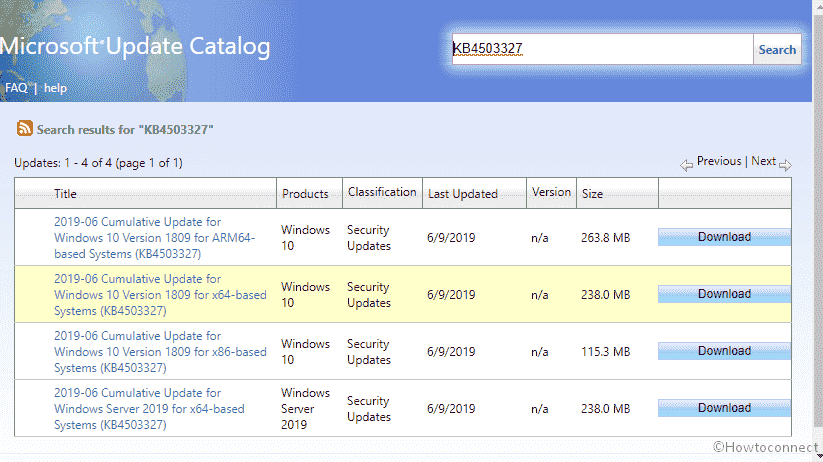
KB4503327 Windows 10 1809 17763.557 Cumulative update improvements and fixes
Here is the changelog of the update –
- The patch addresses Windows Mixed Reality keyboard that cannot render correctly in some applications.
- KB4503327 includes an improvement for security vulnerability via intentionally obstructing connections between Bluetooth devices and Windows 10. This is for the devices that are not secure and use familiar keys to encrypt connections, including security fobs. Your system gets affected after BTHUSB Event 22 in the Event Viewer says – “Your Bluetooth device attempted to establish a debug connection……” In such a situation, you need to go to your Bluetooth device manufacturer in order to ascertain if any updates exist. For details, read KB4507623 and CVE-2019-2102.
- Cumulative update tries to settle down “Preboot Execution Environment (PXE)” that cannot start a device from a “Windows Deployment Services” server which is configured to use Variable Window Extension. The bug will possibly lead the connection to the “WDS server” to terminate prematurely during downloading the image. This problem doesn’t have an impact on either clients or devices who are not running the Variable Window Extension.
- The patch includes updated Broadcom WiFi firmware in Microsoft HoloLens. See details here – Advisory 190016.
- KB4503327 Patch Tuesday package addresses Internet Explorer 11 that cannot open if the Default Search Provider is not set or is malformed.
- This cumulative update includes Security updates to various Microsoft components.
To know the resolved security vulnerabilities, visit Security Update Guide.
Windows Update Improvements
Microsoft has rolled out an update straight to the Windows Update client to make reliability better. Now onward Windows 10 devices having compatibility, matching deferral policy and automatic update configuration enabled will receive the patches and features updates itself. This is applicable to Enterprise and Pro editions. This will not apply to long-term servicing editions.
Known issues in this update
| Symptom | Workaround |
| When you try to do some operations, for example, rename on files or folders on a Cluster Shared Volume (CSV) it may not work. This may throw the error, STATUS_BAD_IMPERSONATION_LEVEL (0xC00000A5). The issue occurs when doing the task on CSV owner node from a process without having administrator right. | Follow one of the workarounds – 1] Have the administrative right before starting the operation. 2] Do the operation from a node that doesn’t have Cluster Shared Volume ownership. Microsoft is trying to fix the issue and will provide an update in a future release. |
| Printing from Microsoft Edge web browser or Universal Windows Platform (UWP) applications may show an error. The message would be – Your printer has experienced an unexpected configuration problem. 0x80070007e in this scenario. | Use an alternative browser, for instance, Internet Explorer to print your documents. For this issue, Microsoft is also involved in a resolution and will push an update in an upcoming release. |
| After KB4493509 installation, you may encounter error – 0x800f0982 – PSFX_E_MATCHING_COMPONENT_NOT_FOUND. The problem occurs when some Asian language packs are already installed. | 1] Uninstall and re-install any recently added language packs. For guidelines, navigate to How to Configure Display and Input Language Settings on Windows 10. 2] Choose Check for Updates button and receive the April 2019 Cumulative Update. Note Still getting the reset issue then follows – 1. Go to the Settings app => Recovery. 2. Select Get Started underneath the Reset this PC recovery option. 3. Choose Keep my Files. Microsoft is trying to resolve this and you will get it in an upcoming update. |
How to get this update
Before installing this update
Install the latest SSU prior to receiving a cumulative update KB4503327.
Install this update
Go to Settings => Update & security => Windows update and hit Check for updates button.
Or go to Microsoft update catalog and download the patch matching with your architecture.
Source – Release note.
