Windows 10 1809 has received patch Tuesday update KB4511553 just now. This cumulative update includes improvements and fixes in the devices that don’t start, WSUS, etc. This 13 August 2019 patch has security updates to different components.
You will get KB4511553 automatically if you haven’t paused or disabled Windows update. If you haven’t installed the patch then rush to Windows Settings => Update & Security => “Windows update” and click on Check for updates.
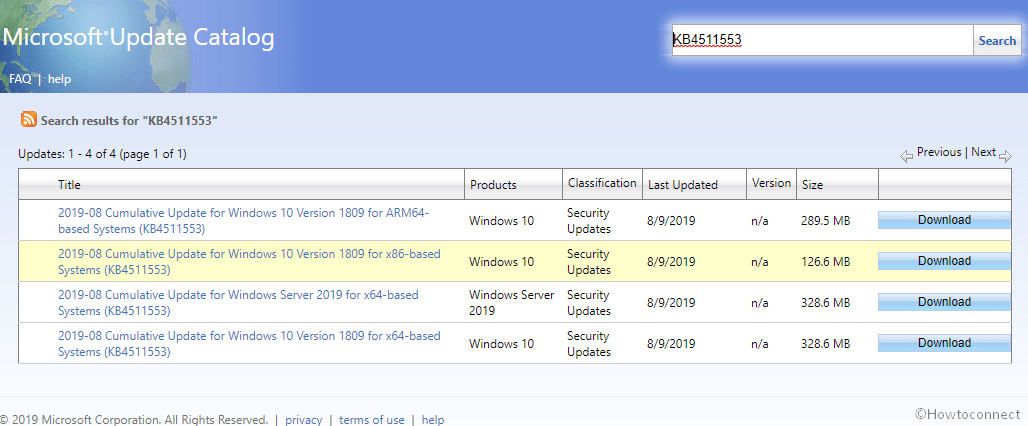
Table of Contents
KB4511553 Windows 10 1809 18362.295 Cumulative update Changelog
This August 2019 security update includes quality improvements. These are –
- KB4511553 cumulative patch addresses the devices that don’t start or continue to restart when they are connected to a domain. The issue occurs when the device is configured to use MIT Kerberos realms. Both of the Domain controllers as well as domain members get affected during the problem.
- The patch includes improvements in WSUS console user interface (UI) exception problem that happens when you unfold the Computers directory.
- Cumulative update package has the Security updates to different components.
For details about the resolved security vulnerabilities, please navigate to the Security Update Guide.
KB4511553 Known issues in this update
| Symptom | Workaround |
| When you do rename or similar different operations on files or folders on a Cluster Shared Volume (CSV) it may get unsuccessful. You may encounter the error message – STATUS_BAD_IMPERSONATION_LEVEL bugcheck value -(0xC00000A5). The problem happens when you perform the operation on a Cluster Shared Volume owner node from a process that does not have administrative authority. | Perform one of the below – Do the operation from a process that has administrator rights. Do the operation from a node that does not have CSV ownership. Microsoft is trying to settle down the issue and working on a resolution and will send an update in a future release. |
| After receiving the patch Tuesday update KB4493509, devices having certain Asian language packs may encounter the error code 0x800f0982 – PSFX_E_MATCHING_COMPONENT_NOT_FOUND. | 1. Uninstall and later re-install any previously added language packs. For instructions, navigate to – configure display and input language settings in Windows 10.
2. Click on Check for Updates and receive April 2019 Cumulative Update. For instructions, see Windows 10 updates. Important: If re-installing the language pack fails to mitigate the problem, reset your PC using the following method- 1. Navigate to the Settings app => Recovery. 2. Click on Get Started under the Reset this PC option. 3. Choose Keep my Files. Microsoft is also trying to fix the issue and will send an update in a future release. |
| They are looking into reports that a few devices may startup to a black screen while the first logon after getting updates. | In order to mitigate this problem, press “Ctrl + Alt + Delete”, then choose the Power button in the bottom right corner of the screen and select Restart. Your device should now restart normally.
The Redmondians are actively working on a resolution and will push an update in a future release. |
| Devices that boot-up using PXE images from WDS or SCCM may get unsuccessful to start with an issue. The error message will be like this – Status: 0xc0000001, Info: A required device isn’t connected or can’t be accessed. | For mitigation guidelines, have a look at KB4512816.
Tech giant is active on a resolution and will send an update in a future release. |
| Scripts, as well as Applications, that call NetQueryDisplayInformation API or the WinNT provider equivalent may be unable to return results after the first page of data, often 50 or 100 entries. In case, you request more pages you may encounter the error code 1359: an internal error occurred. This problem occurs in this update including all the updates came before June 18, 2019. | They are working on a solution and will push an update in an upcoming release. |
How to get this update
Before installing this update
You can get this update through the following procedure –
Step-1: Press Win+I and open the Windows Settings.
Step-2: Click on Check for updates and choose a desirable time to install the same.
If you want to install manually KB4511553 Windows 10 1809 18362.295 Cumulative update then go to Microsoft update catalog.
Source – Release note.