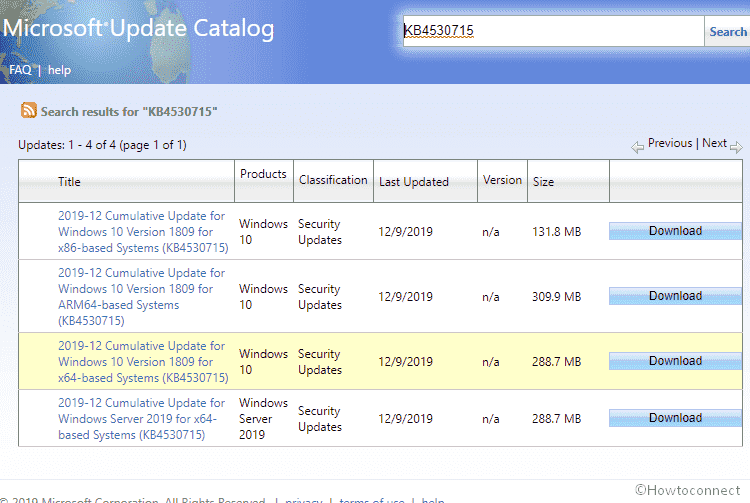As usual, Microsoft rolled out a bunch of updates today, on the second Tuesday of this month. Windows 10 version 1809 has KB4530715 increasing its version to 17763.914. The cumulative update package includes security update, bugfixes, and quality improvements. The patch also contains updates for Hololens on this Version.
Table of Contents
KB4530715 Changelog (Windows 10 1809)
This patch Tuesday security update also carries quality improvements. Changelog of the update –
- The package addresses diagnostic data processing problem which occurs particularly when a device has the Diagnostic data setting enabled and set to Basic.
- Patch works on Microsoft Store that might fail to start on Windows on Arm.
- Package comprises security updates for the components “Microsoft Scripting Engine”, “Windows Peripherals”, “Windows Virtualization”, “Windows Server,” and “Windows Kernel”. To See more details about the resolved security vulnerabilities, kindly navigate to the Security Update Guide.
Windows Update Improvements
Microsoft has rolled out this update straight to the Windows Update client to enhance reliability. Automatic update will be offered to the machines equipped with Windows 10 and set to obtain updates automatically. This will be also applicable to Professional and Enterprise versions to receive feature update. Update process will depend upon Windows Update for Business deferral policy moreover device compatibility. This is not applicable to long-term servicing editions (LTSE).
Known issues in this update
Symptom-1
You may encounter error code TATUS_BAD_IMPERSONATION_LEVEL (0xC00000A5) when performing rename like operations. The code appears when you are renaming folders or files that are on a Cluster Shared Volume (CSV). This error happens when you are working on a CSV owner node using a process that doesn’t have administrator rights. Follow either of the methods as a workaround –
Workaround –
1) Execute the operation from a process that has administrator authority.
2) Perform the work using a node that does not have CSV ownership.
3) Microsoft Developers are active for a resolution and will offer an update under a forthcoming release.
Symptom-2
You may confront with error code 0x800f0982 – PSFX_E_MATCHING_COMPONENT_NOT_FOUND after receiving KB4493509. The code appears if any Asian language packs are installed.
Workarounds –
1) Uninstall the language packs you have and installed recently. Now reinstall the same. For instructions, see How to Configure Display and Input Language Settings on Windows 10.
2) Proceed to Windows Settings => Update & Security => choose “Check for Updates” and receive the Cumulative Update for April 2019. For directions, see Update Windows 10.
Important – If reinstalling the language pack does not alleviate the problem, reset your PC. Follow the method below –
- Move to the Settings app > Recovery.
- Select Get Started beneath the Reset this PC recovery option.
- Select Keep my Files.
Tech giant is trying to resolve the issue and will send an update in an upcoming release.
Symptom-3
You may find issues when setting up a new device throughout the Out of Box Experience (OOBE). The issue doesn’t allow you to make a local user while using (IME) (Input Method Editor). This problem might affect you if you are using the IME for the 3 languages – Korean, Chinese, and Japanese.
Important – This problem doesn’t occur for Microsoft Account during OOBE.
Workaround –
To alleviate, configure the keyboard language with English during user creation. Alternatively, apply a Microsoft Account to perform OOBE. You have a choice to later apply the keyboard language to your favorite one subsequent to user creation. You can also rename the current user at that time.
The software giant is trying to settle down the issue and will push an update in an upcoming release.
How to get this update
How to Install KB4530715 for Windows 10 1909 and 1903
Receive and install the SSU before starting to install this patch. You can follow November 2019 Servicing Stack Updates Windows 10 [SSU] for the installation.
- Now go to Settings -> Update and Security.
- Switch to the right pane of the page and click “Check for updates”.
- You can also manually download KB4530715 from the Microsoft update catalog.
Source – Release note.