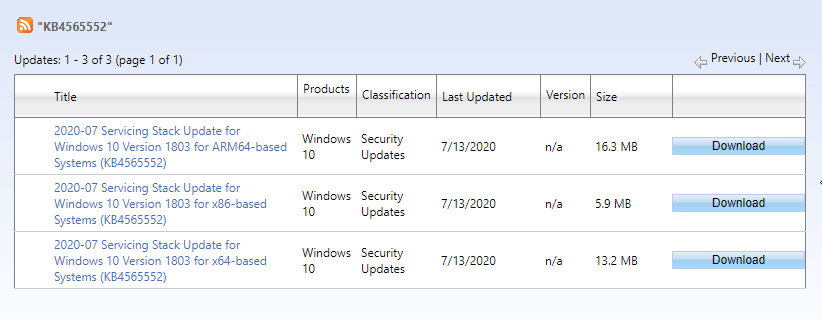KB4571709 and several other updates are rolled out on this Patch-Tuesday. This package takes the build of Windows 10 1803 to 17134.1667. Also, it makes usual quality improvements to various Windows 10 components.
System will download KB4571709 automatically and you only need to click on Install now. A quick note for the users who are on Windows 10 version 1803- this has reached the end of service. Therefore, to continue enjoying the best of the OS, make sure that you upgrade your PC to the latest build soon! See – Windows 10 Cumulative Updates List.
Table of Contents
KB4571709 Windows 10 1803 17134.1667 update Improvements, fixes
Here is KB4571709 changelog –
- There are some security and performance improvements in Legacy Edge and Internet Explorer. Further, it addresses the problem with Edge/ IE mode that happens when you open plural number of documents from a SharePoint website.
- KB4571709 works on a problem with Microsoft Edge IE mode throughout browsing with anchor links. Further, it resolves issues with loading certain components in Edge in IE mode including Browser Helper Objects.
- With this update, the developer team also tries to address an issue causing some applications to stop responding while they are trying to load. This often happens if the apps rely on the JScript Scripting Engine.
- There was an issue preventing the users from installing some .msi applications. This used to happen with devices managed by a Group Policy redirecting the AppData folder to a network folder. KB4571709 addresses the problem.
- Furthermore, the patch also works on UWP apps which would allow single sign-on authentication even when the application does not hold the Enterprise Authentication capability. Now, they may start prompting the user for credentials.
- Finally, as usual, there are generic security updates available to several Windows components.
So far, there are just no known issues with this particular patch; if any are observed afterward shall be notified on Microsoft’s websites and databases.
How to download KB4571709 for Windows 10 1803 and install
| Download Windows 10 1803 cumulative update from Microsoft update catalog | Servicing Stack update KB4565552 |
Methods:
Here are the 3 ways that you can get the recent Windows updates including KB4571709:
Using Windows update
- Go to Settings by pressing Windows key together with I.
- Go to Update & Security.
- Hit Check for updates.
- It should automatically download and install the updates
- Then, to complete the process, restart the computer
Via Microsoft Update Catalog
- If you’d like to get a standalone package for KB4571709, simply go to Microsoft Update Catalog using the link in the above table and search for this KB. You can download and install the same from there.
Source – Release note.