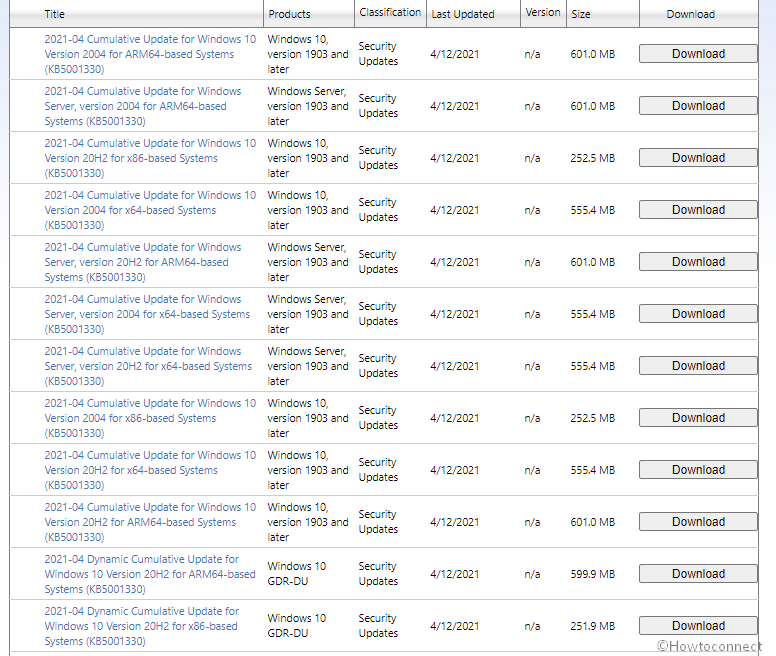Windows 10 20H2 and 2004 has received the package of Patch Tuesday update 13/4/2021. The rollout includes security updates along with a good number of remarkably significant bug fixes. KB5001330 is the push that can be installed via default Windows update. See – Windows 10 Cumulative Updates List.
Furthermore, you are able to download KB5001330 and install the same through Microsoft Update catalog. The release will take Windows 10 20H2 to OS Build19042.928 and 2004 to 19041.928. To see the changelog and the ways to get the patch continue reading.
Table of Contents
KB5001330 for Windows 10 20H2 and 2004
Here is the changelog –
Changes and bug fixes
- Addresses principal in a trusted MIT realm that becomes unable to obtain a Kerberos service ticket from Active Directory domain controllers aka DC. The issue takes place on the devices that installed Windows Updates that have CVE-2020-17049 protections and configured PerfromTicketSignature to 1 or greater. These updates were rolled out between 10/11/2020 and 8/12/2020. Furthermore, Ticket acquisition fails and throws an error – KRB_GENERIC_ERROR, if callers submit a PAC-less Ticket Granting Ticket aka TGT as an evidence ticket without giving the “USER_NO_AUTH_DATA_REQUIRED” flag.
- KB5001330 LCU addresses a problem with security vulnerabilities recognized by a security researcher. Consequently, this and entire future Windows updates will no longer contain the RemoteFX vGPU. To know detail read – CVE-2020-1036 and KB4570006. Secure vGPU alternatives are available using Discrete Device Assignment (DDA) in Windows Server LTSC rollout (Windows Server 2016 and 2019) and Windows Server SAC rollout (Windows Server, version 1803 and greater versions).
- The LCU push for 13/04/2021 addresses a potential elevation of privilege vulnerability in the way Azure Active Directory web sign-in allows arbitrary browsing from the 3rd-party endpoints used for federated authentication. To know more, read CVE-2021-27092 and Policy CSP – Authentication.
- KB5001330 for Windows 10 20H2 19042.928 comprises Security updates to Windows Apps, Windows Input and Composition, Windows Fundamentals, Windows Cryptography, the Windows AI Platform, Windows Office Media, Windows App Platform and Frameworks, Windows Kernel, Windows Virtualization, and Windows Media.
Known issue
- Symptom – System and user certificates might be missing when updating from Windows 10 v1809 or greater to a later edition. This issue will Impact only those devices which have already installed any LCU rolled out on 16/11/2020 or later and then go to update to a later version of Windows 10 from media or an installation source that does not have an LCU pushed on 13/12/2020 or later integrated. Most importantly, this happens when managed devices are updated using outdated bundles or media via an update management tool, for instance, WSUS or Microsoft Endpoint Configuration Manager. Moreover, this might happen when using ISO images or outdated physical media that do not have the latest updates integrated.
Note – Devices that comprise Windows Update for Business or that connect straight to Windows Update are not impacted. Any device receiving Windows Update should always obtain the latest feature update, including the LCU, without any additional steps.
Resolution -Go back to your previous version of Windows using the guidelines – here. The uninstall window might be either 10 or 30 days based on the configuration of the environment and the version you’re updating to. In this situation, follow – How to change the roll back period to 60 days in Windows 10.Microsoft experts are working on a resolution and will bring updated bundles and refreshed media in the coming weeks. - Symptom – In Microsoft Japanese IME when you try to enter Kanji characters in an app that lets the input of Furigana characters automatically, you might not see the correct Furigana characters. In this case, you might need to enter the Furigana characters manually. Remark – The affected apps are using the ImmGetCompositionString() function. Resolution – Microsoft professionals are working on a resolution and will push an update in near future.
- Symptom – On the Computers having Windows installations created from a custom ISO image or custom offline media, this rollout might wipe Microsoft Edge Legacy, but not automatically substitute it with the new Microsoft Edge. This problem only occurs when ISO images or custom offline media are created by “slipstreaming” this update into the image without having first installed the SSU rolled out on “29/03/2021” or later.Remark – Devices that directly receive Windows Update updates are not affected. This includes devices the are powered with Windows Update for Business. Resolution – Slipstream the Servicing Stack Update rolled out on 29/03/2021 or later into the custom offline media or ISO image before slipstreaming the latest cumulative update. On Windows 10 20H2 2004, extract the Servicing Stack Update from the combined package using the underneath method -Extract the cab from the msu through this command (for KB5000842): expand Windows10.0-KB5000842-x64.msu /f:Windows10.0-KB5000842-x64.cab <destination path>
Now, extract the Servicing Stack Update from the above extracted cab using: expand Windows10.0-KB5000842-x64.cab /f:* <destination path>
You will then have the SSU cab, SSU-19041.903-x64.cab. Slipstream this file into your offline image first, then the cumulative update.
How to download KB5001330 and install on Windows 10 20H2 and 2004
Before starting, check if you have already installed the SSU KB4598481 and then follow the guidelines ahead –
1. Using Default Windows update
- Click the – Start.
- Type – Updates.
- On the page coming out, select – Check for updates.
- Allow the System to complete the download of the package and at last, click – Restart now.
2. Through Microsoft update catalog
- Go to KB5001330 direct download link – https://www.catalog.update.microsoft.com/Search.aspx?q=KB5001330
- Locate the file suitable for your system architecture and click – Download.
- A separate page will open; click the solitary link there.
- Right click on the .MSU file, select install and follow the online instructions further.