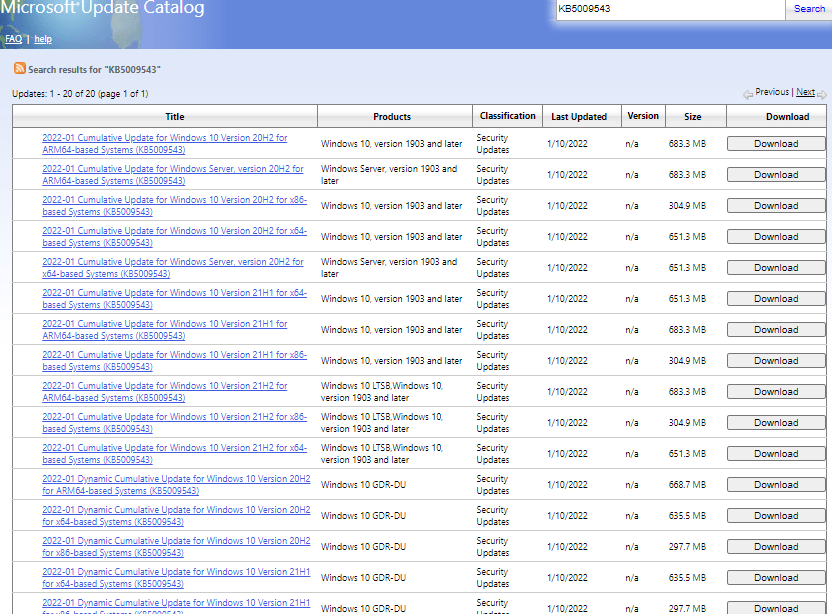Windows 10 has obtained the first patch Tuesday update of 2022. The release is KB5009543 that brings some significant changes and bug fixes for the most recent version of the OS. This update increases the version to Windows 10 21H2 19044.1466, 21H1 19043.1466 and 20H2 19042.1466.
January 2022 Cumulative update for Windows 10 21H2 and other has also some known issues on which experts are working. Via this release, the Redmondians Microsoft patches 97 security issues, including 6 zero-day vulnerabilities. You can see the details of the previous month means December 2021 patch – KB5008212 Windows 10 21H2, 21H1, 20H2 and 2004 update is out.
Table of Contents
CU KB5009543 changes, bug fixes, and known issues
Here is the changelog –
Bug fixes and changes
- The patch addresses an issue that prevents Active Directory attributes from being written properly during a Lightweight Directory Access Protocol aka LDAP modify operation if you make multiple attribute changes.
- The rollout also addresses a known issue that subvenes Japanese Input Method Editors or IME. When using a Japanese Editor to type text, the text might appear disorderly or the text cursor might move unexpectedly in apps that use the MBCS or multibyte character set. This bug affects the third-party Japanese IMEs as well as Microsoft Japanese IME.
Known issues
| Symptom | Workaround |
| Some Systems have been not able to substitute the Microsoft Edge browser with The chromium version of the same browser. They have removed the browser but not installed the later. This problem occurred on the PC having Windows installations created from either custom ISO image or custom offline media. This issue is only confronted when ISO images or custom offline media are created by slipstreaming this patch into the image without having first installed the SSU dated 29/03/2021 or later.
Remark – Computers that connect straight to Windows Update to obtain updates don’t face any problem. This also includes systems powered with Windows Update for Business. Worth remembrance is any system connecting to Windows Update should always obtain the latest SSU and without any extra steps. |
Trying to stay away from this, then first of all slipstream the SSU dated 29/03/2021 or later into either ISO image or custom offline media Subsequently, slipstream the LCU. In order to do this with the combined SSU and LCU packages now used for Windows 10, v20H2, and Windows 10, v2004, you will need to extract the SSU from the combined package. Pursue the steps to extract the using SSU – 1. Unpack the cab from the msu through this command line (using the package for KB5009543 as an example): expand Windows10.0- KB5009543-x64.msu /f:Windows10.0- KB5009543-x64.cab <destination path> 2. Unpack the SSU from the previously extracted cab via this command line: expand Windows10.0- KB5009543-x64.cab /f:* <destination path> 3. You will then have the SSU cab, in this example named SSU- 19044.1466-x64.cab. Slipstream this file into your offline image first, followed by the LCU. Direct download link to install the Chromium Microsoft Edge. If you need to broadly deploy the chromium Microsoft Edge for business, read – Download and deploy Microsoft Edge for business. |
| After obtaining the 21/06/2021 (KB5003690) patch, some PCs cannot receive further updates, for example, the 06/07/2021 (KB5004945) or later patches. The error code that appears is – PSFX_E_MATCHING_BINARY_MISSING. | See for the details –KB5005322. |
| You might come across an error note – Your credentials did not work. The credentials that were used to connect to [device name] did not work. Please enter new credentials. and The login attempt failed subsequently to receive this update when connecting to systems in an untrusted domain using Remote Desktop. Furthermore, the connections might fail to authenticate when using smart card authentication. | However, the problem is resolved through – Known Issue Rollback aka (KIR). The workaround might consume maximum of 24 hours to propagate automatically to non-managed personal devices and non-managed business devices. However, rebooting a Windows PC might help the workaround apply to your device faster. Read – How to use Group Policy to deploy a Known Issue Rollback. For general information on using Group Policies, read – Group Policy Overview.
Group Policy installation files: § Windows 10, version 2004, Windows 10, version 20H2 and Windows 10, version 21H1 |
How to download KB5009543 and install it on Windows 11
Prior to starting the process, ensure that the latest Servicing Stack Update aka SSU 22000.345 is installed. Now move forward with steps in the following methods –
Method-1: Through auto Windows update
- Click on – Search.
- Type – updates.
- Press – Enter.
- Settings will load showing the Windows update page by default.
- Navigate to the right side and click on – Check for updates.
- The system will quickly scan for the pending updates and display that KB5009543 is being downloaded.
- As soon as the downloading is completed you will come across a pop up.
- This will ask you to either Restart now or set an active hour to install the update. Click – Restart now.
Method-2: Manually from Microsoft update catalog
- Click the KB5009543 direct download link.
- You will observe a few update files there for x86, x64, ARM64, etc. Ensure the file, relevant for your computer and click on Download from the right portion of the page.
- A small-sized page will prompt on the screen; click on the MSU file link there.
- Go to the download location on your machine and double click on the “MSU file”.
- Finally, approve confirmation and allow the installation to complete.
That’s all!!