Surface Pro 4 and Surface book users are encountering a painful issue – sluggish performance of WiFi connections. A small registry tweak has been suggested by the Microsoft engineer that works great. In this article, we will pen down the steps of the tweak to fix sluggish WiFi connections in Surface Pro 4 and Book.
Surface users are changing network providers and trying different routers but not getting success over the WiFi Speed issue. This issue is being found on both of the devices whether it is Pro 4 or Book.
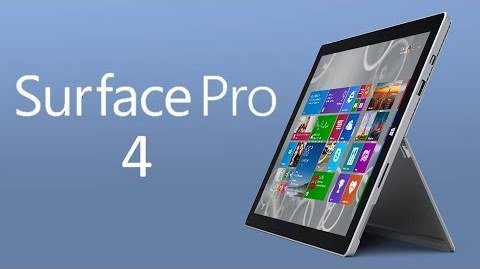
The detailed cause has been pointed by a Microsoft engineer where he mentions that the problem is known with .41 which results in transferring data at an outstanding slow rate with a particular access point generated when you access the network. The problem is especially concerned with the MAC layer aggregation (A-MSDU over A-MPDU) and just affects a little subset of access points. A future update will bring a fix for this but for the time being, this registry tweak will subside the issue.
How to Fix Sluggish WiFi Connections in Surface Pro 4
- Get the Run window with the assistance of Winkey and R to type regedit in the area provided for the text.
- After entering the text hit Enter key and also grant the UAC to proceed.
- When the Registry Editor will be highlighted, travel through this path
HKEY_LOCAL_MACHINE => SYSTEM => ControlSet001 => Services => mrvlpcie8897
- Find the item that reads as TXAMSDU.
- Execute a double hit on it and alter its Value from 1 to 0.
- Save the changes done.
- Restart the device.
If the Sluggish WiFi Connections in Surface Pro 4 persists even after you change the value of the aforesaid registry key you need to go through the network adapter. Update the adapter and restart Surface Pro 4. For general Network issues found on Windows 10, we have written a few articles you can see under related posts section.
Source: Microsoft Surface Support
