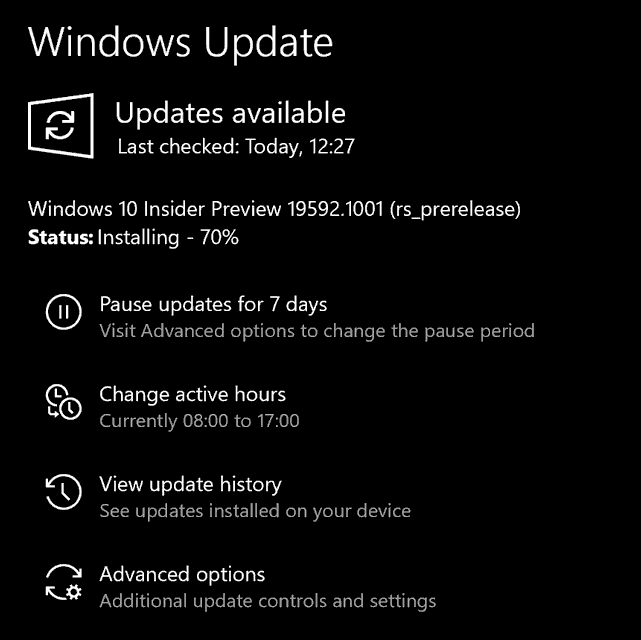A new update has hit Windows insider yesterday night. Windows 10 Build 19592.1001 is the latest one that focuses on the improvements of Tablet Posture. Along with this new feature, the team also fixes several issues.
However, similar to other releases, this build also carries some complications that the team is trying to resolve. Explore more details of the update in the following section.
Table of Contents
Windows 10 Build 19592.1001Changelog
Here is the list of new features that Build 19592.1001 offers –
Enhancement in Tablet Posture for 2-in-1 convertible PCs
Fast Ring Insiders can now have the new tablet experience for 2-in 1 convertible PCs. However, it will be different from the experience that you still get from Tablet Mode. With this new feature, users will get the ability to enter tablet posture. Doing so will let them stay in the familiar desktop experience without the interference with a few key touch enhancements –
- Space between the taskbar icons.
- Taskbar search box is collapsed into icon-only mode.
- Tap on a text field will invoke touch keyboard.
- A little more padding will be available in File Explorer elements. This will make them comfortable to interact with using touch.
Moving ahead with the list of improvements, there are some updates related to the Tablet Settings as well. Users can explore them by navigating to Settings => System and give control over the experience.
Starting with Insiders, the feature will be rolling out for everyone slowly. To ensure the quality, it will be available for those Insiders who have never disconnected their keyboard before. Moreover, also for them who have their tablet mode settings set to Don’t ask me and don’t switch.
Amidst so many improvements, the team would love to hear users feedback about the experience –
- Operate the convertible PC with applications normally.
- Once ready to pick it and move or just lean back on the couch. Simply fold back the keyboard or detach it altogether.
- Without going into Tablet Mode, use the device as a tablet with touch.
Note – As an experiment, this feature was already released to Windows Insiders in 20H1, Build 18970. But it soon ended in Build 19013. Thankfully, after some development, the team is introducing the feature in this build and line up to deliver the same to customers in the upcoming Windows 10 update.
General modifications and improvements
To help and find better times to carry out indexing of files, the Windows Search Platform (Indexer) gets an update with enhanced logic. Moreover, it is designed to avoid heavy indexing during the usage of the machine. In addition, developments are also made to remarkably limit the number of times the service indexes files for content. These are for the content that fails to leave an impact on search experience which eventually improvizes Windows performance.
Windows 10 Build 19592.1001 Fixes
- A problem that was causing ARM devices to receive a bugcheck is blocked in this build.
- Optional Features page in Settings will no longer be visible black.
- Microsoft fixes the DISM scan for corruption repair that gets stopped at 84.9%.
- Even after successfully completing the installation of an update and reboot certain devices face a peculiar issue. The Start menu Shutdown button displays Update and Shutdown and Update and Restart. However, Windows 10 Build 19592.1001 resolves this issue where the Shutdown button will not ask to complete the update.
- Windows updates failing with error 0x80070003 get a solution as well.
- Settings will not crash down anymore after pausing updates. Furthermore, the Windows Update settings page will also load smoothly.
- Extra lines in the taskbar jumplist will not appear anymore.
- While sharing a single app over Microsoft Teams, an issue was evident that results in a black window where only a mouse is visible to others.
Known Issues
- Incompatibility issues in BattlEye and Microsoft are apparent. It happens due to changes in the operating system. However, it only occurs between some Insider Preview builds and certain versions of “BattlEye” anti-cheat software. So, in order to protect Insiders who have these versions installed, the team imposed a compatibility hold. Those devices will not be offered builds of Windows Insider Preview.
- NVDA and Narrator users with latest Microsoft Edge Chromium version will encounter certain complications. They will find it difficult for reading and navigating certain web content. Thankfully, all the respective teams are completely aware of these problems. Users of legacy Microsoft Edge does not need to worry at all.
- Windows 10 Build 19592.1001 continues to hang for an extended period of time during an attempt to install a new build.
- Certain devices might encounter a bugcheck (Green Screen of Death, GSOD). Users might come across this during the reboot in order to install this update. However, in case it happens, then sign in and schedule a time for the update to install. Next, log off all user profiles prior to the scheduled installed time. Finally, the installation will proceed as expected.
- A rectangle icon will be visible for Documents subsection in Privacy.
- An attempt to take a screenshot using “Winlogo+PrtScn”, the image fails to save to the Screenshots folder. As a workaround, try to use another shortcut combination of Win+Shift+S to capture a snapshot.
- Users cannot move Sticky Notes windows. However, to carry out the task set focus to Sticky Notes and press Alt+Space hotkey. A menu will show up with a Move option. Choose it and with the help of either arrow keys or mouse, move the window.
- Some Insiders might receive driver compatibility warnings. It happens when users make an attempt to updates to a newer build in certain virtual environments.
Source – Windows Blog
That’s all!!!