Microsoft settled a bug that caused a block the download and installation of Windows 10 November 2019 Update 1909 furthermore May 2019 Update 1903 on devices with Bluetooth modules from Realtek. Back in May this year, they declared – “Microsoft confirms compatibility issues with some versions of drivers for Bluetooth modules from Realtek. To protect users from updating problems, we decided to suspend the offer of Windows 10 version 1903 or Windows Server version 1903 for devices with Realtek Bluetooth modules until a driver patch is released.”
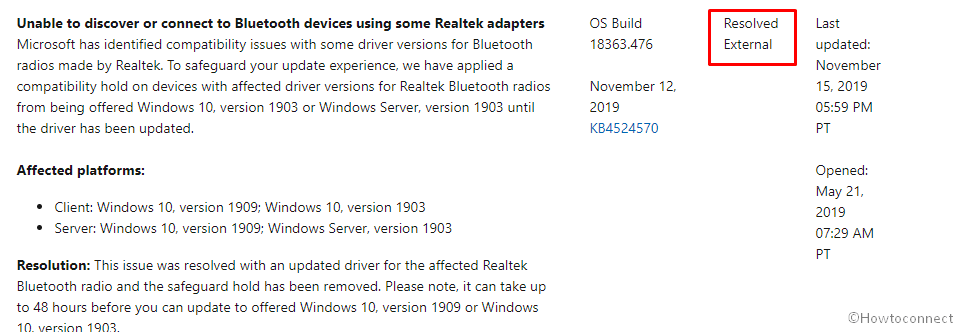
Windows 10 November 2019 Update Installation Blocking issue Resolved by Microsoft
The occurrence of Bluetooth Devices Realtek Adapters bug also affected server versions of Windows and blocked the upgrade to Windows Server 1909 and 1903.
The problem was resolved by updating the driver for the affected Bluetooth module, so we resume delivery of updates. Remember, it may take up to 48 hours before you are prompted to upgrade to Windows 10 version 1909 or Windows 10 version 1903.
Moreover, You are capable to upgrade to Windows 10 November 2019 Update version 1909 since yesterday via the “Windows 10 Update Assistant” too. Commonly, is available through Settings => Update & Security => Windows update. The edition is receivable through multiple ways – How to Install Windows 10 November 2019 Update Version 1909.
In case of getting another bugs and issues, you are able to Rollback Windows 10 November 2019 Update 1909 to the previous version.
Looking for all the inclusions in this version? Follow – Windows 10 November 2019 Update Features and Improvements [1909].
More about the version –
1] Administrative Templates for Windows 10 Version 1909 [.admx]
2] Create Windows 10 1909 ISO Using SVF file and svfx
3] Windows 10 1909 Changelog
4] KB4517245 to Enable Windows 10 1909 Feature Update
5] Windows 10 Version 1909 ISO [Download]
6] List of New Services in Windows 10 October 2018 Update
That’s all!!!
