Windows 10 Timeline is available for Chrome, Firefox, Opera, Vivaldi through browser extensions. Its name is Web Activities that add a list of your recently used apps, documents, and webpages. So users have the ability to visit the timeline to find out the browser’s history.
To improve the functionality of this task switcher, you can Enable Windows 10 Timeline Feature in Chrome, Firefox, Opera and Vivaldi as well. The recently closed web pages can be opened quickly with this feature. However, there’s a need to add the extension manually to the browsers to get the quality.
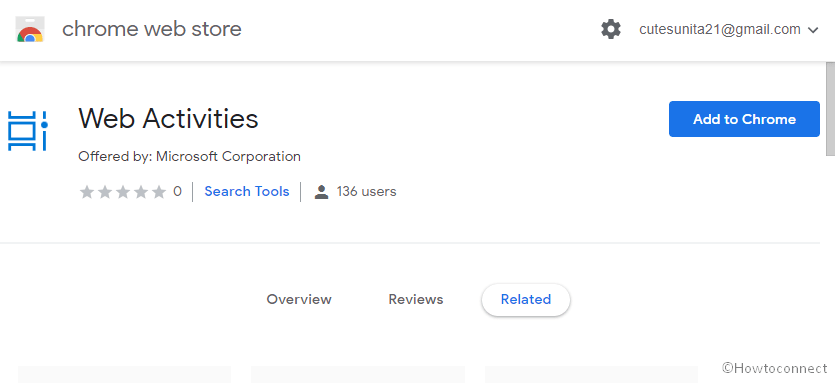
Windows 10 Timeline is available for Chrome, Firefox, Opera, Vivaldi browsers through extension
Windows 10 timeline shows all the activities of users whether they were on desktop or browsers. So the tool allows getting right back to where they left off. However, it didn’t support many popular web browsers. Moreover, with the help of Cortana, it also shows the tasks from across the devices that use the same Microsoft Account. To improve the functionality of this task switcher, Windows 10 Timeline is available for Chrome, Firefox, Opera, Vivaldi.
Taskbar contains the task view icon which leads to a separate screen of Timeline having the history of activities. Sometimes this symbol remains hidden. In this case, right click on the Taskbar and select the option Show Task View button. Alternatively, use Windows logo key plus Tab to get access to the timeline.
This link takes to Web Activities for Chrome extension provided by Microsoft Corporation which works on all Chromium-based browsers. Once installed the app ask for sign in and permission as follow
- Read your profile
- Write app activity to your Timeline
- Maintain access to data you have given WebActivitiesChrome access to
- Read and write app activity to your activity feed
Right in this way, Timeline Support for Opera needs your permission to:
- Read and write app activity to your activity feed
- Timeline Support will be able to read and report your activities in the app to your activity feed.
- See your list of devices
- Timeline Support will be able to see your list of devices.
- Communicate with your other devices
- Timeline Support will be able to launch an app on another device and communicate with an app on a remote device.
- Maintain access to data you have given Timeline Support access to
- Allows Timeline Support to see and update the data you gave it access to, even when you are not currently using the app. This does not give Timeline Support any additional permissions.
So Windows 10 Timeline is available for Chrome, Firefox, Opera, Vivaldi, grab and enjoy.
That’s all!!!
