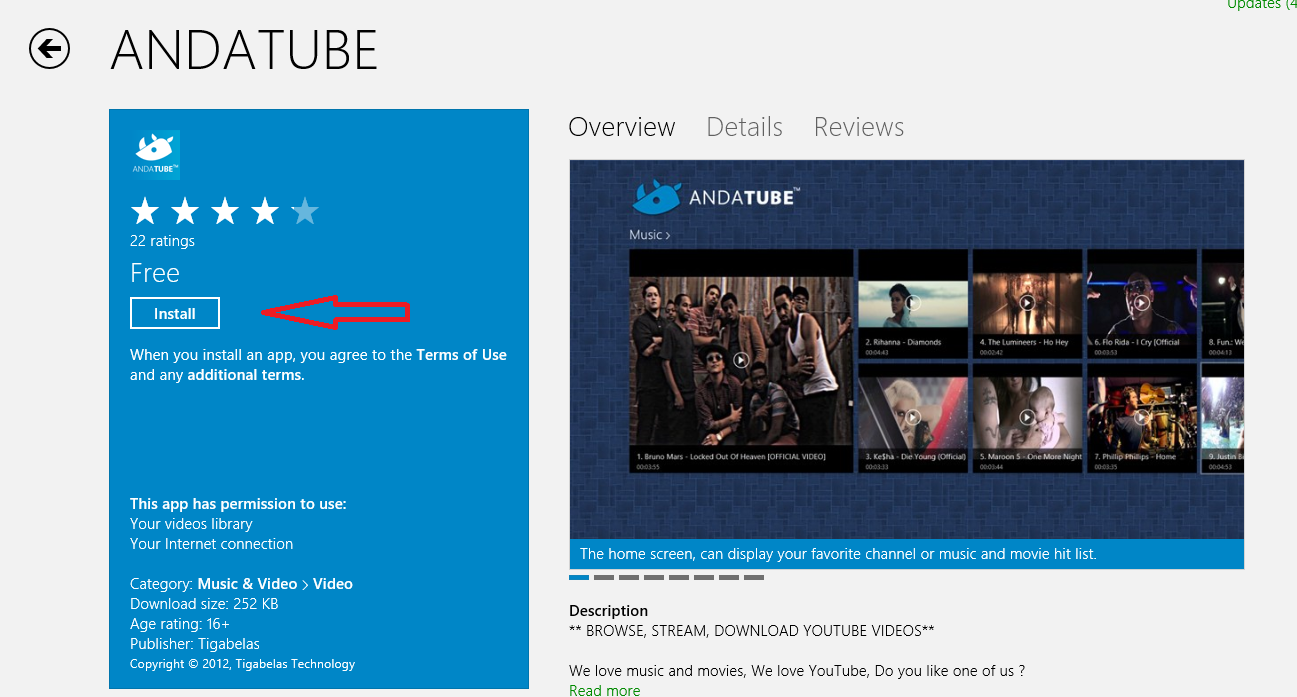Windows Store has released another YouTube based app namely Andatube. This app is one of the most awaited app for Windows 8.
Although there are several YouTube based apps present for windows 8 like YouTube 8, Prime Tube or YouTube Player. But, Windows 8 fans were waiting for official YouTube app since windows store had not released authorized YouTube app till the end of 2012. As we know that YouTube is one of the admired video sharing and streaming websites.
Features of Andatube App –
- Andatube app comprises YouTube like features for windows 8 fans. It has intended to assist you to watch and listen the latest YouTube video or music within metro interface.
- The main page of Andatube app displays a list of current movies and music.
- Andatube app shows review of the lyrics when it is played.
- The app also facilitates you to watch the favorite videos in HD quality with full-screen appearance.
- It is simple to download any YouTube video from Andatube app in different quality like Low, Medium or high.
- A search bar has been integrated into Andatube app with the purpose of searching new or popular YouTube videos.
- The app supports such viewing mode like snapped, fill, and Portrait during streaming the YouTube video.
How to Install Andatube app from Windows Store?
- Launch metro search, type “Andatube” on search box and click on Store button.
- In search pages, click on Andatube tile.
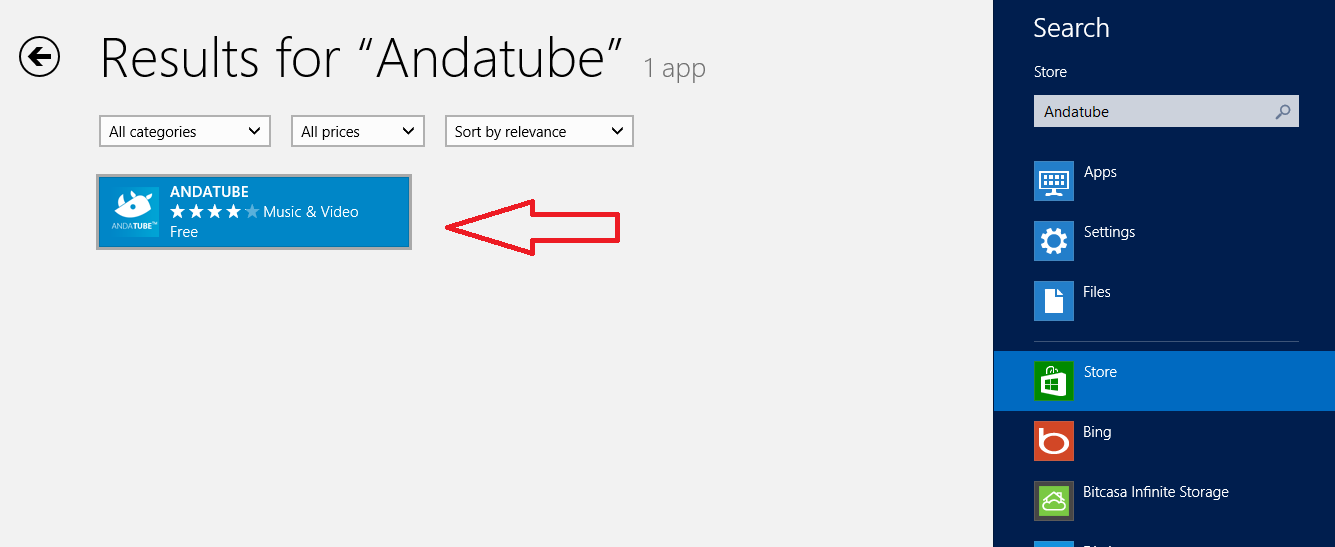
- Then click on Install button.