Most video player apps for Android or iPhone are not compatible to play a full video or movie on the fit screen. Besides this, it takes maximum storage space of your phone’s SD memory. It is a fair discomfort while you like to watch your preferred TV shows and videos on your smartphone after downloading it to SD card. To fix such problems, you need to select best video converters to convert the videos. After converting the movies or videos in smartphone video format, these files will play well in your iPhone or Android Phones screen.
There are numerous computer based video converters available to convert your videos to any mobile device format. Most of these freeware video converter applications are not helpful in order to convert every latest smartphone video format. After a lot of scrutiny and review, I have chosen a free video converter called HandBrake. It works on windows, Mac and Linux smoothly.
Features of HandBrake Video Converter
- HandBrake supports all the up-to-date video or audio formats and any DVD or Blu-ray files to convert into smartphone video format.
- With the HandBrake Ripping feature, you can convert any movie of DVD video disc into movie file format to watch on your smartphone.
- The user interface of HandBrake Video Converter is simple than other video converter software. Because all the advanced and basic features are available in the single window.
How to Convert Videos / Movies with HandBrake video Converter
Step 1
At first, download and install this video converter application to your computer.
Step 2
Next, select your preferred Smartphone like Android, iPhone or Apple TV from the device category in the left side. Then choose the correct video conversion settings in the application interface. For example frame rate, video resolution, video Size, video format and set the destination folder to save the converted videos.
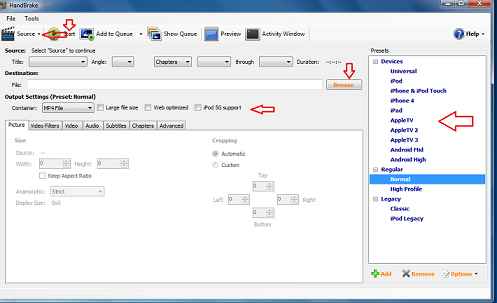
Step 3
Once the process of video conversion settings is finished, click on Source button to add the video files from computer folders or drives. Then click on the start button. The Handbrake software will convert your videos to your target video format in few minutes.
After finishing video conversation process, you can find the converted video files in the destination folder of your computer drives.
At last, copy/paste the converted video files to your Smartphone SD memory card manually from the computer. Besides, you can also transfer it with Wi-Fi.
