Windows 10 has come up with some really impressive features in the Creators Update. Users, those have already upgraded to Creators Update are complaining about their speed of the internet. Few of them are experiencing extremely poor internet speed. This happens due to a program or a process called MpCmdRun.exe. The issue occurs when this process takes over the control of the entire data connection.
If you are also facing internet speed issues, then detect the root of the error by Task Manager or opening Network tab of Resource Monitor in Windows 10. Investigation reveals that MpCmdRun.exe reaches out to the maximum upload bandwidth. This process is taking over the complete internet connectivity to only upload data from your PC to somewhere which actually not only an annoying issue but also a hindrance to the privacy.
Here, you may like to know How to Limit Windows Update Bandwidth in Windows 10.
What is MpCmdRun.exe?
MpCmdRun.exe is a type of process linked with Windows Defender. This is the reason why data upload is associated with this case. Apart from this, sometimes malicious programs, as well as invaders, can also come up in the name of MpCmdRun.exe as a disguise so that they can carry on their harmful act silently as licit action. If you find that the process is hogging the internet connection using upload data only, you can be confirmed that the program is associated with the Windows Defender. Or else, the problem has a connection with the malicious invader.
The legal MpCmdRun.exe process is only located in X:\Program Files\Windows Defender in the form of a file, where X is the drive letter similar to the hard disk pattern of your computer where the Windows are installed. If the process is a malicious element disguising itself then you will find it in any other directory.
Table of Contents
How to Detect and Fix MpCmdRun.exe in Windows 10
Detect the Location of the Process
So the first thing is, you need to sort out which process is responsible for your slower internet connection. You can only detect by finding out the location of the process. Follow the given sequence of steps to find out the location.
Step 1 – Use Windows logo+X keys combination to unfold WinX menu. Out of various options, select Task Manager.
In addition, explore more ways to Open Task Manager in Windows 10.
Step 2 – Now, make sure you are into Processes tab.
Step 3 – Here, you can see a list of processes. Scroll down to find MpCmdRun.exe and hit a right-click on it.
Step 4 – From the context menu select the option namely Open file location.
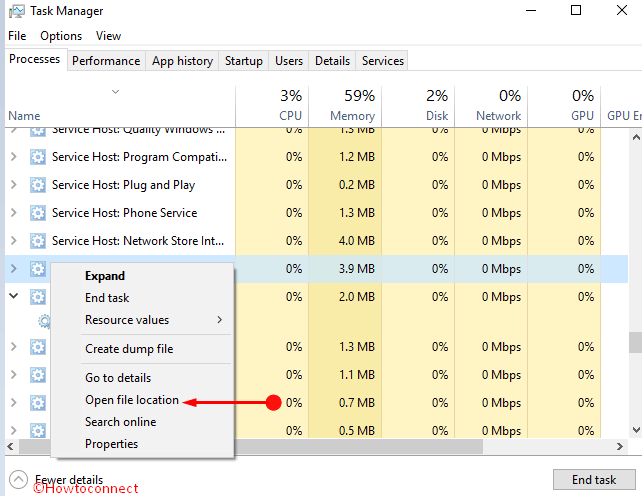
Once you find out the location of the process, you can now identify the risk of the threat. Based on the directory you see it, the risk proximity is:
- If you find the file location of MpCmdRun.exe in the drive C:\Windows folder, it seems that the rating of the security issue is about 58% dangerous. The file size can be approximately 230,912 bytes. The file must be an unknown file present in the folder of Windows. It will have no visible window like all other normal files. There are chances that this software always run at Windows startup with a Registry key: “MACHINE\RunOnce”. This is not at all a windows file otherwise it might appear as a file.
- If you find the file location in somewhere else like a subfolder of “C:\Windows“, then the safety rating can be around 16% dangerous. The size of the file will be approximately 157,184 bytes. This file is a trusted file of Windows but the program is not a visible one. This is because MpCmdRun.exe is not a core file of the OS.
Solutions to Fix MpCmdRun.exe
The above-mentioned steps will help you to detect the location of the process and eventually, you can detect if it is a Windows Defender problem or a malicious invader depending on the location of the file.
If you find that the problem is a malicious invader, you need to use antivirus or anti-malware solutions. An anti-intruder program can also be a part of your fix. In that case, follow the steps:
Step 1 – Run the Antivirus Software you prefer. Then scan the drive on which the malware is present.
This is how you can get rid of the problem MpCmdRun.exe and eventually gets a faster internet speed again.
Conclusion
So, it is very important for you to detect the location of the problematic process in Windows 10 which can actually tell you what the issue is. All you need to get rid of this issue is to run your preferrable antivirus solution. If you are aware of any other fix of this process, do write them to us.