Microsoft has released KB4032258 Update for MS Word 2016 so if you have installed the same you can receive now. You must know that the update on the Download Center has relevance to the Microsoft Installer (.msi)-based version of Office 2016. It doesn’t apply to Click-to-Run editions, for example, Microsoft Office 365 Home.
You can download KB4032258 Update for Word 2016 August 2018 either from the official release note page or get through Windows update. Here we will give you the details of fixes and improvements of the patch including the download location links.
KB4032258 –
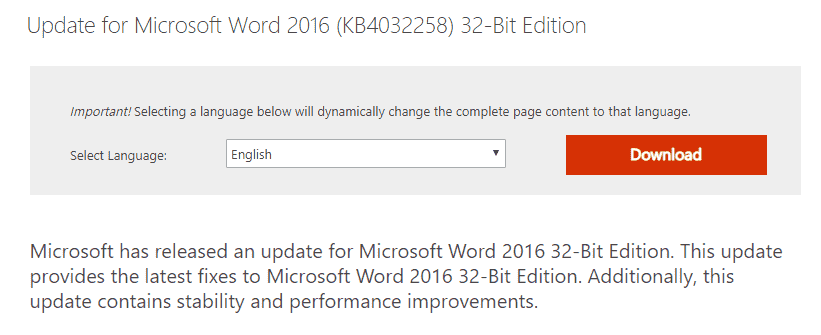
Download KB4032258 Update for MS Word 2016 Aug 2018
Changes and fixes
Let’s see the changes and fixes of KB4032258 Update for Word 2016 Aug 2018 first –
The first issue that Microsoft fixed is the unexpected visibility of garbled Korean characters in Subject information in a message list. The issue occurs when you send a document by highlighting Send Email Messages in Finish & Merge, moreover typing Korean characters in Subject line in Merge to Email dialog box.
MS Office team solved the header or footer missing for some pages after you print it out in Word 2016. The problem appears when you use field codes if the header or footer engaged space goes beyond the page margin.
In the KB4032258 patch, they resolved some pages missing if you choose the text direction for header row vertical and type a footnote in a cell. The issue occurred when you opted “Repeat as header row at the top of each page” choice for the Row tab within the Table Properties dialog.
The developers fixed Word 2016 hanging problem when you open a document that is created in Word 2010.
They resolved Outlook hanging issue when you click an email message having a bunch of hyperlinks.
KB4032258 Update for Word 2016 includes a solution for the application crashing problem. This happens when you embed and link a doc that has tables moreover paragraph borders into a workbook Microsoft Installer (.msi)-based edition of Word 2016 commonly encountered this error.
The patch KB4032258 resolved the alignment of numbers issue when you use Decimal Tab in a table.
Microsoft fixed the removal of dictated text after using the Backspace. The bug appeared when choosing Auto-Correct feature and dictating a text after the word.
They solved the visibility problem of a table in Word 2010 after you take it from Word 2016.
Office team fixed Word 2016 continuously showing wrong header and footer in a page with an endnote.
Microsoft office team worked on an extra paragraph which came after inserting a document by Range.insertFileFromBase64 on a PC that occupied the Microsoft Installer of Word 2016.
If you Download KB4032258 Update for Word 2016 you will experience better translations for the confirmation dialog that appears when you remove a style in Dutch.
How to download Download KB4032258 Update for MS Word 2016 and install
You can use Windows update to download KB4032258 automatically and install. Navigate to Windows Settings => Update & Security and click “Check for updates”.
Additionally, you can direct download KB4032258 from the following links –

I wish this Word will work for me I don’t know how to install it