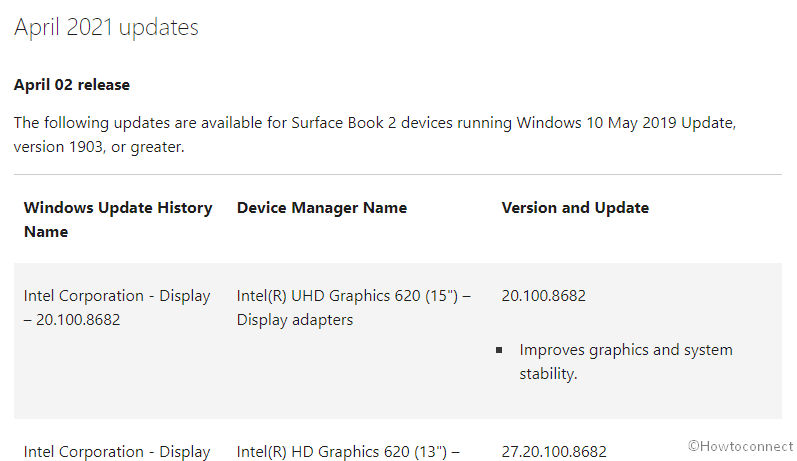Microsoft has delivered new cumulative and current drivers and firmware packages for Surface Book 2 for April 2021. The MSI files are available for the devices running Windows 10 v1903 May 2019 Update or later.
You are able to install the April 2021 firmware update through Windows Update furthermore using the links given at the bottom here.
Table of Contents
April 2021 Surface Book 2 Driver and Firmware update
Here are the versions and updates –
| Windows Update History Name | Device Manager Name | Version and Update |
| Intel Corporation – Display – 20.100.8682 | Intel(R) UHD Graphics 620 (15″) – Display adapters | 20.100.8682
Improves graphics and system stability. |
| Intel Corporation – Display – 27.20.100.8682 | Intel(R) HD Graphics 620 (13″) – Display adapters | 27.20.100.8682 Improves graphics and system stability. |
| Surface – System – 8.99.139.0 | Surface ACPI Notify Driver – System devices | 8.99.139.0
Improves the graphics driver update experience. |
| Intel – Extension – 1952.14.0.1470 | Intel(R) ICLS Client – Extension | 1952.14.0.1470
Addresses security updates and improves system stability. |
| Intel – SoftwareComponent – 1.62.321.1 | Intel(R) ICLS Client – Software devices | 1.62.321.1
Addresses security updates and improves system stability. |
| Intel – System – 2040.100.0.1029 | Intel(R) Management Engine Interface – System devices | 2040.100.0.1029
Addresses security updates and improves system stability. |
| Surface – System – 6.105.139.0 | Surface Integration Service Device – System devices | 6.105.139.0
Addresses security updates and improves system stability. |
| Surface – Firmware – 11.8.82.3838 | Surface ME – Firmware | 11.8.82.3838
Addresses security updates and improves system stability. |
| Surface – Firmware – 390.3440.768.0 | Surface UEFI – Firmware | 390.3440.768.0
Addresses security updates and improves system stability. |
How to download and install firmware update
Via Windows update –
- Tap Start and type – updates.
- Select – Check for updates.
- After the download is completed reboot your device.
Manually download and install Surface Book 2 Driver and Firmware update April 2021 –
- Navigate to this link and click the Download.
- You will notice the following files –
1] SurfaceBook2_Win10_18362_21.032.17273.0.msi – 1.3 GB
2] SurfaceBook2_Win10_15063_1802509_3.msi – 622.1 MB
3] SurfaceBook2_Win10_16299_1803509_3.msi – 956.9 MB
4] SurfaceBook2_Win10_17134_20.012.21576.0.msi – 985.6 MB
5] SurfaceBook2_Win10_17763_20.061.12854.0.msi – 1.3 GB
- Match the file with the Windows 10 version your surface device is equipped with.
- Check the File name and click Next.
- Once the firmware update is downloaded right click and select – Install.
- After a while, you come across an updater Setup wizard, tap – Next.
- Check the box for accepting the license terms and select – “Next”.
- Again choose – Next.
- Finally, select – Install.
That’s all!!