Windows 10 Version 1803 has received another patch KB4346783 for Build 17134.254. The update includes fixes for Microsoft Foundation Class (MFC), reliability in the applications, Universal CRT, issues related to applications and lots more. Commonly Microsoft releases the cumulative update on Tuesday but because of Microcode security issues, they delayed. The update includes multiple significant improvements such as mouse and touch, clearing decrypted data from memory, network printers and so on.
You can download KB4346783 directly through Windows Update or can also grab its standalone package. In case, you installed the previous updates, then only the new fixes that this patch carries will be downloaded moreover installed on your device.
KB4346783 –
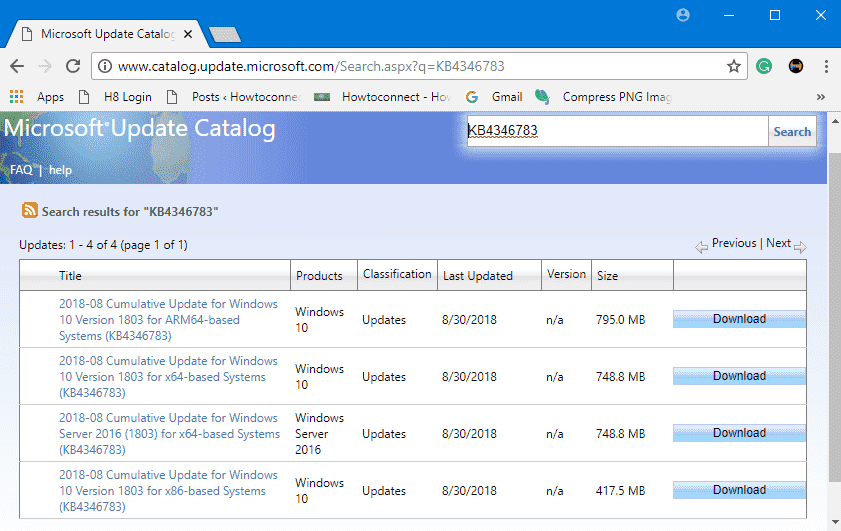
KB4346783 for Windows 10 Version 1803
KB4346783 rolls out with a wide range of improvements and does not carry out any new features for the operating system.
- The team focuses on the problem where the Microsoft Foundation Class applications cause apps to flicker.
- Microsoft also deals with the trouble of mouse and touch. They were managed differently in WPF (Windows Presentation Foundation) apps that possess a transparent overlay window.
- The launch of KB4346783 tries to bypass a problem of reliability in the applications that holds extensive window nesting.
- The team manages to deal the matter of Universal CRT. Many times, it causes the AMD64 FMOD to produce a wrong result when large inputs are given.
- Moving ahead, Microsoft addresses another issue of Universal CRT which causes the _get_pgmptr() function to return an empty string.
- Furthermore, the team aims to fix one more problem of Universal CRT that affects isprint() to return TRUE for a tab when using the C locale.
- The situation where some UWP applications or Microsoft Edge fails to perform client authentication when the private key is piled on a TPM 2.0 device is taken care of in this cumulative update.
- KB4346783 deals with the problem that occurs especially after installing the Windows 10 April 2018 Update). It fixes the complication that causes computer certificate enrollment or renewal to fail by indicating the “Access denied” message. Moreover, the issue also appears when the registry process has a lower PID than all other processes except “SYSTEM”.
- Microsoft takes care of the trouble when the failure of clearing decrypted data from memory after a CAPI decryption operation was over.
- With the release of KB4346783, the problem of Device Guard PackageInspector.exe application is resolved. It issue prevents the application from including all the files required for an app to execute correctly after the completion of the Code Integrity policy.
- Users will be glad to know that Microsoft resolves the problem where not all network printers are connected after users signs in. The below-given key in the Registry displays the exact “network printers” for the affected user. However, the list of missing network printers from the registry is not populated in any app, even not in Microsoft Notepad or in Devices and Printers. But, the printers may stop functioning or disappear.
HKEY_USERS\User\Printers\Connections
- KB4346783 for Windows 10 Version 1803 focuses on the matter that stops printing on a 64-bit OS when 32-bit applications imitate other users (by indicating them as LogonUser). Now, this specific problem often appears after the release August 2017 monthly updates starting with KB4034681. So, to get rid of this problem, install this KB4346783 for Windows 10 Version 1803 and do one of the following.
1. Give an attempt to globally enable the “Splwow64Compat App Compat Shim” by using the Microsoft Application Compatibility Toolkit.
2. Access Registry Editor and modify the below registry setting. Then, restart 32-bit application.
HKEY_LOCAL_MACHINE\System\CurrentControlSet\Control\Print Setting: Splwow64Compat
Type: DWORD
Value1: 1
In this patch, the team makes an attempt to resolve the issue that causes Wi-Fi EAP-TTLS (CHAP) authentication to fail if a user saves credential information before authentication.
- Microsoft rectifies the problem that let the devices have 802.1x Extensible Authentication Protocol (EAP) enabled to randomly stop working with the stop code ”0xD1 DRIVER_IRQL_NOT_LESS_OR_EQUAL”. This specific problem happens to occur when the kernel memory pool becomes faulty. However, the crashes will generally appear in nwifi.sys.
- KB4346783 for Windows 10 Version 1803 take care of the trouble that may remove Dynamic Host Configuration Protocol (DHCP) option. It will delete it from a reservation after changing the “DHCP scope settings”.
- This cumulative update extends the Key Management Service (viz. KMS) to support the upcoming “Windows 10 client Enterprise LTSC” moreover “Windows Server” editions.
- If you installed earlier updates, only the new fixes in this package will be downloaded and installed on your device.
Known Issues in KB4346783 for Windows 10 Version 1803
| Symptom | Workaround |
| The usage of New Application Guard Window to launch Microsoft Edge may fail. However, this does not affect the normal Microsoft Edge instances. | If you are experiencing this problem and installed KB4343909, then you need to uninstall it right away. Install KB4340917. Microsoft is currently generating a resolution and will give an update in the next release. |
How to Download KB4346783 for Windows 10 1803
You can manually grab this update. To do so, open Windows Settings using the key combination “Win + I”.
Choose Update & security from the main interface of Settings.
On the right pane of the following page, click Check for updates.
Alternatively, get the standalone package by navigating to the Microsoft Update Catalog by following the links –
| KB4346783 | ARM64-based Systems | x64 | x32 | Windows Server 2016 |
Source – Release Note.
