Here, in this article, you will be able to find 12 amazing and impressive set of architectural wallpapers from the cities around the world. OLV Photography – Architecture Themes for Windows 10 contains a collection of bridges, arches, cityscapes span images. These pieces of stunning images are free to download and portrays the iconic structures of Sidney Opera House, Golden Gate Bridge of San Francisco and so on.
Images present in this theme can be used for desktop wallpaper purpose only. However, if you want to have more arches, bridges, or cityscapes span then you can buy it from Microsoft by paying minimum charges. Therefore, don’t wait anymore and get ready to give the desktop a new look with this OLV Photography – Architecture Themes for Windows 10.
Table of Contents
Way to Download OLV Photography – Architecture Themes for Windows 10
Here is Download OLV Photography – Architecture Themes for Windows 10 –
Step-1: Click the Microsoft Store icon on the taskbar as shown in the below snapshot. Alternatively, you can also navigate to Start Menu and launch Store from there.

Step-2: On the search box of Store, type OLV Photography Architecture. Once this app shows up in the dropdown result, make a click on it.
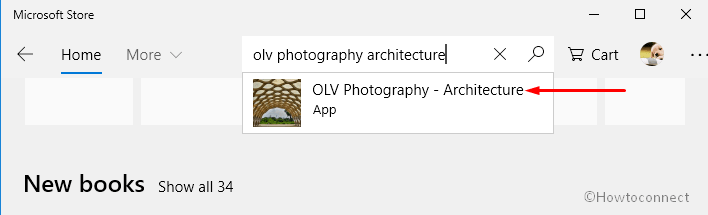
Step-3: Now click on the Get button to Download OLV Photography -Architecture theme.
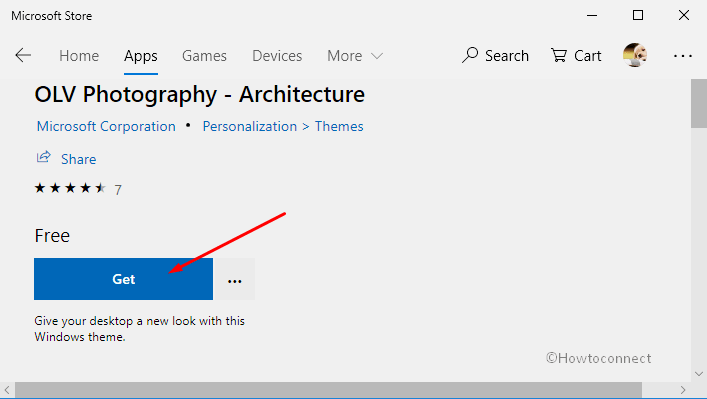
Step-4: Wait for a couple of minutes and the theme will be downloaded. Once it finishes downloading, you will see an Apply button in the app’s description page on Store. Click on Apply button to install the theme right away.
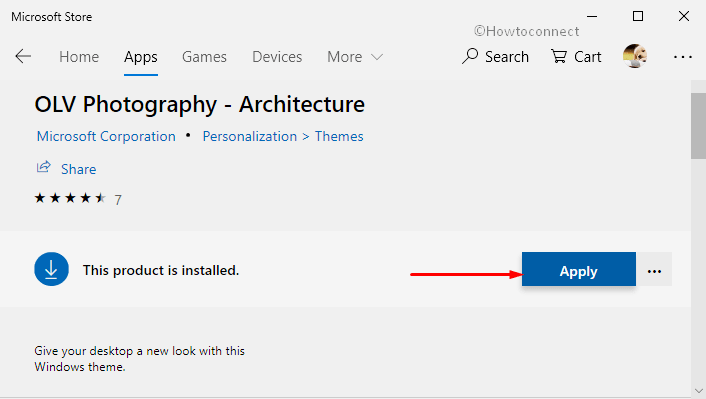
Step-5: Alternatively, you can close or minimize the Microsoft Store and then perform a right-click on the blank area of the Desktop. From the menu that appears on the desktop, choose Personalize.
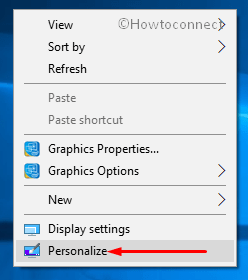
Step-6: Select Themes option on the left column of the following page. Go to the right pane and click on OLV Photography – Architecture.
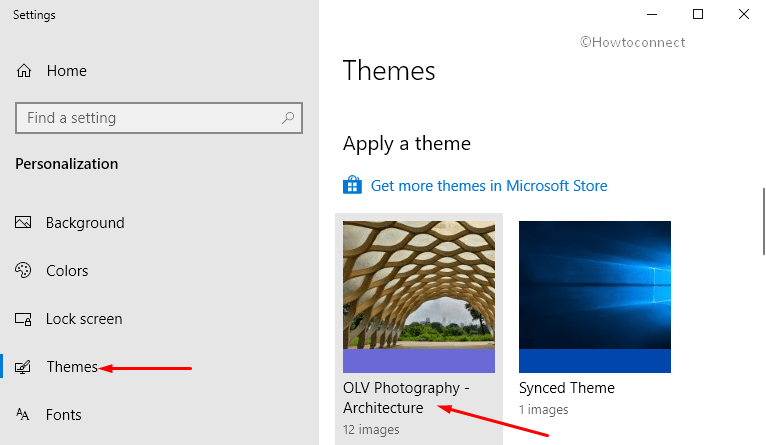
Step-7: Finally, go the desktop and enjoy the 12 set of HD quality architecture images on your computer screen.
For any reason, if you are unable to access Store or download the app, see 5 Ways to Reset Microsoft Store in Windows 10.
System requirements to Use OLV Photography Architecture theme
The OS must be running Windows 10 version 14951.0 or higher in order to download and use OLV Photography – Architecture theme.
This specific theme is compatible with both x86, and x64, ARM.
The beautiful architecture theme will occupy a minimum space of 7.48 MB on the system drive.
Sign into your “Microsoft account” while you get this app and later on install it on at least ten other Windows 10 devices.
Conclusion
For most users, the built-in Windows 10 themes are always pretty boring. So, users love to decorate their desktops with some impressive background images. But by installing OLV Photography – Architecture Themes for Windows 10, you will experience the best structural photographs from the most interesting cities. What are you waiting for?! Quickly launch Microsoft Store and get the application for free of cost.