Are you determined to get Windows 10 latest April 2018 Update on your System? You must check whether your PC competes with the specifications needed to install this version. However, the maximum number of manufacturers incorporates the hardware to meet with the advanced software nowadays. Still, a precise verification of Windows 10 April 2018 Update System Requirements is essential.
Windows 10 April 2018 Update compatibility check makes sure to about the specifications and you can proceed with the installation. Microsoft arrives with a handful of modern features in the latest update. You can have a look on the same in this article – Windows 10 April 2018 Update – Collection of Amazing New Features. Timeline, Activity History, Focus Assist, Nearby Sharing, Diagnostic data viewer. New Graphics Settings, Delivery Optimization are few important. To avail these features smoothly a PC should have sufficient hardware.
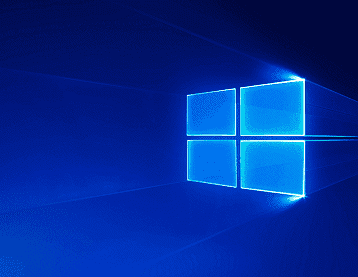
Windows 10 April 2018 Update System Requirements
However, more hard drive including memory and high level CPU a system have the better it performs to run these. But when the matter is about Windows 10 April 2018 Update hardware requirements at minimum standard see ahead.
Here are Windows 10 April 2018 Update System Requirements –
| Items | 32-Bit | 64-Bit |
| Processor | 1GHz or faster processor or SoC | 1GHz or faster processor or SoC |
| RAM | 1GB | 2 GB |
| HDD space | 16 GB | 32GB |
| Required Graphics card | DirectX9 or later with WDDM 1.0 driver | DirectX9 or later with WDDM 1.0 driver |
| Display Resolution | 800×600 | 800×600 |
| Active Internet Connection | Yes | Yes |
The latest update has lots of amazing things to discover and rich in advanced options. Therefore, it’s always better to have more system configuration than the minimum ones. Or else, you may face some technical difficulties and errors.
Once you are happy with the specifications in your machine, follow How to Download Latest Windows 10 April 2018 Update ISO File from the first line.
After you occupied the image, this guide will help you How to Use Rufus to Install Windows 10.
