Numerous freeware file compression apps are present to perform actions like compress or extract the files quickly. These days, such apps are essential and trustworthy in every mode because it keeps a powerful solution for controlling huge capacity files. In addition, you may send zip files or folders via email or share to friends easily with password protection too.
I have searched out two compatible Zip apps from Windows Store for Windows 8, which are named WinZip and 8Zip. Although WinZip app is a paid app but trail pack can be used. Windows 8 users have to pay $7.99 to get full permission with WinZip app. Let us see Best apps to compress or Zip Files in Windows 8.
Table of Contents
Best apps to compress or Zip Files in Windows 8 – 8 Zip, WinZip
1. Install WinZip app for Windows 8
As you know, WinZip is well-liked File compression app for each Windows version. Now WinZip has been launched in the form of app for Windows 8.
- To install WinZip app, launch Windows 8 metro search window.
- Next, type keyword “WinZip” in the search window and click on Store button.
- Just you will get result page of store, choose the WinZip app and install it.
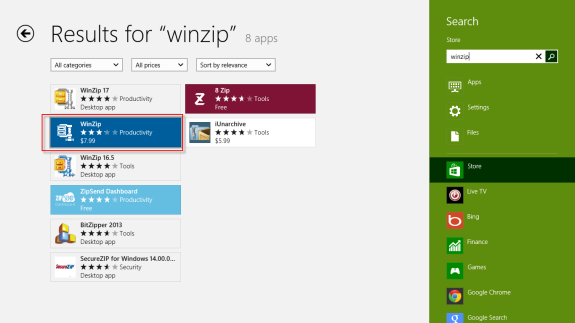
Features of WinZip app –
- The WinZip app design is quite easy to use and helpful for touch screen devices. It can be accessed from either desktop or metro interface fluently.
- To create new ZIP files using this app, choose the option – Add Files from the App menu at the bottom first.
- Then choose the files in computer drive that you like to compress. Just a notice will come with the confirmation message and finally choose save option in the app menu.
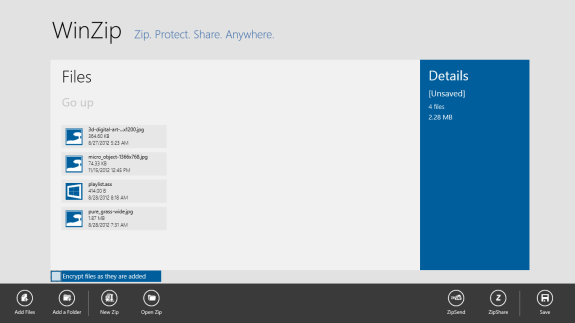
- The WinZip app has kept ZIP share feature that permits you to send the zipped files to any email address openly.
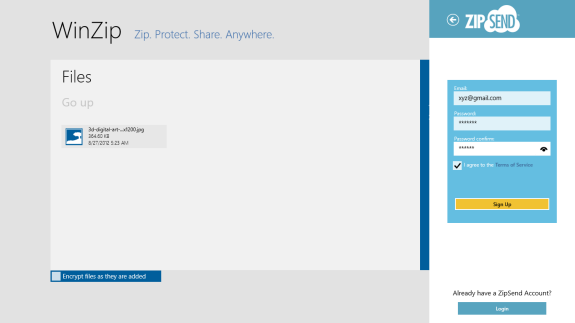
- Strongly send files to mobile devices with password protection.
2. 8 Zip app
8 Zip is a freeware app which is a good choice in place of paid compress apps like WinZip for Windows 8 users. It supports every type of latest zip format file.

