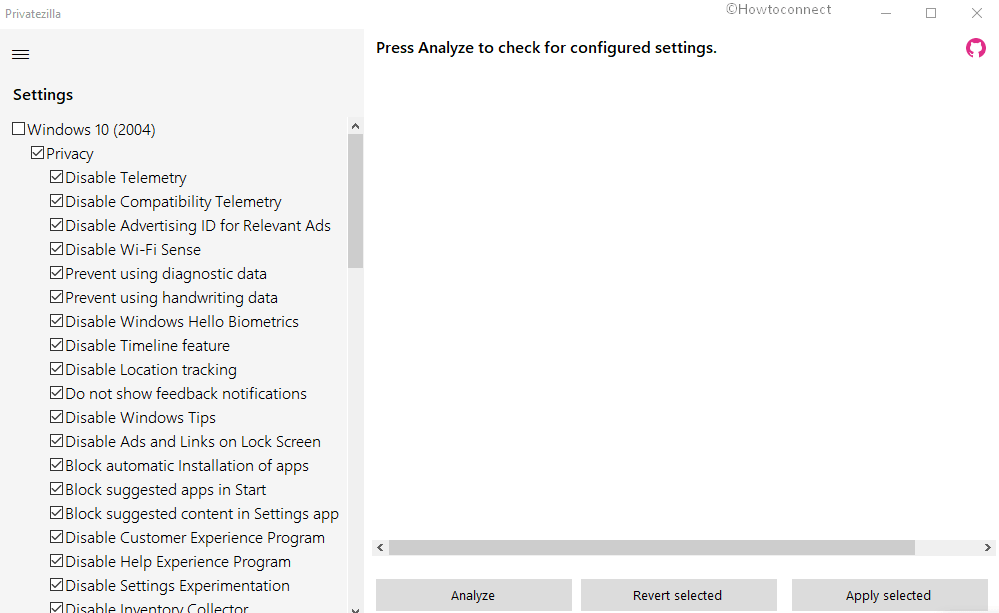Ptivatezilla is an easy to use 3rd party Windows 10 privacy tool we have discussed earlier in a post. Yesterday, the application has got an update as version 0.40.0 adding localization/globalization support. The tool offered a detailed procedure to translate Privatezilla into your native language. Furthermore, the tool moved to .NET framework 4.8. Today, Privatezilla 0.40.1 has been released with a few changes and minor fixes.
You know the app adds support for several advanced scripting features based upon PowerShell. It also supports Windows10Debloater debloating scripts. You can go to Github page to page to download the latest Ptivatezilla version (via bottom of this page). The app is 113 kb only in a zip file and helps to check and disable or enable all the privacy settings of Windows 10 that may affect you.
Privatezilla 0.40.1 released with minor bug fixes and changes
Here is Privatezilla 0.40.1 changelog –
- Added Chinese Simplified localization.
- Added Spanish localization.
- Minor fixes.
Privatezilla 0.40.0 changelog
- Added localization/globalization support.
- Moved to .NET 4.8
Download Privatezilla 0.40.1 – link.
Some more posts –
1.] Customize App and Windows Permissions in Privacy Windows 10
2] How to Use WPD to Manage Windows 10 Privacy
3] Handle Your Privacy From the Official Microsoft Dashboard on Windows 10
4] How to Avoid Privacy Issues on Windows 10
5] How to Clear Activity History in Windows 10