A Step by Step comprehensive guide to know What is new in the Windows 10 Creators update. – Windows Creators Update at doors and it’s your choice to get it on your computer.
Microsoft has sited the update files so receive them anytime following the article – How to Download Creators Update in Windows 10 and Avoid Waiting.
What is New on Windows 10 Creators Update?
Windows 10 Creators Update includes some great features regarding different components of the OS as security, privacy, and performance. There are other exciting features and updates. Let’s have a look on them:
New Paint Application with 3D Experience
You live in a world where everything you see is 3 dimensional. But the paint application or canvas we use on the OS was 2D mostly and a set of limited tools. There are 3D printing applications in the market but they are too costly for everyone. Windows 10 Creators update is offering Paint 3D Preview application with increased number of toolsets to create, understand and paint with better technology. Of Course, this comes free and inbuilt with the Windows Creators Update.
With this tool, you can draw as well as create new objects by capturing real life things. Just click a 3D image with the object and create and edit that with 3D Paint application. You can rotate, edit, search, add another object, colors and everything possible in the canvas.
Here is how you can open and create 3D world with 3D paint tool –
Step 1: Click on Windows icon on the taskbar and you can see the icons for 3D images.

Step 2: On clicking the icon, this application will be opened. On this application, you will find advanced features added with the effect of the Windows 10 creators update.
Step 3: When the canvas of Paint Application opens, here are numerous tools. These tools help you create 3D objects, rotate, change, customize it with tools on the toolbar at the right side.
Step 4: The main advantage of the paint tool is, if you are connected to the internet, you can easily share, your creation with the community through this Paint App only.
If you stick with the predecessor then follow – How to Get Old MS Paint on Windows 10 Remove Annoying 3D Preview.
Advanced Gaming
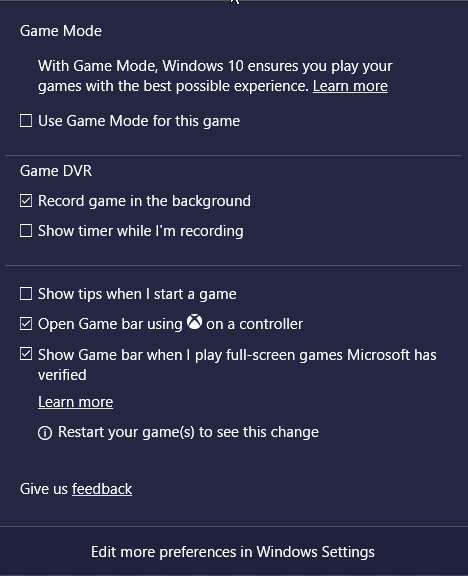
Gaming is going to be more interesting and interactive with the use of Game Mode and Beam in Windows Creators update. Now you can broadcast your game with the help of Beam. In Windows 10 Creators Update, there is a Game Broadcasting feature by default. For this, you need to enable your Game Mode.
There are other options in this update like Xbox Play Anywhere and Xbox Live, which enable the players on PC and Xbox, in a same unified platform without needed to any extra login. You can watch, play, interact, and share with community, live stream of the game using Beam. Also, you can use Beam using your system specifications for gaming only. For the reason of low-latency Beam doesn’t need extra hardware or software.
Once you enable the game mode in Windows 10, you can enable this for any game whether on PC or Xbox. Consistency, comprehensive performance and gaming experience are improved using Game Mode of Windows Creators Update. Game Mode gives more resources to the PC games.
Blending Into Virtual Reality
Microsoft has opened a new direction to the augmented reality and virtual reality world making it available to everyone. With the new updates on Windows Creators Update, Microsoft has created a new way to imagine everything in the real world.
The concept “Windows Mixed Reality” has made its way using a blend of Virtual Reality concepts, Augmented Reality and holographic computing. Microsoft has introduced its VR headset “HoloLens”.
The Microsoft Hololens headset pulls up and puts the virtual objects, images etc. into your view field. Then it creates a blend of virtual objects with real objects to build a real-like virtual world.
You can capture, create, insert any object, and make it interact with the real world using HoloLens.
Windows 10 Creators Update extends Hololens to give it the power to pull an object from Microsoft Edge and blend it into the real world.
You can create a virtual space, decorate it with virtual furniture, 3D objects, and create a whole new world of your own. The access of VR to the masses will give it a new experience in any industry users want.
System Requirements Breakdown according to Microsoft:
GPU: Integrated Intel® HD Graphics 620 (GT2) similar or greater DX12 API Capable
CPU: Intel Mobile Core i5 Dual-Core with Hyperthreading equivalent
RAM: 8GB+ Dual Channel required for integrated graphics
HDMI: HDMI 1.4 with 2880 x 1440 @ 60Hz HDMI 2.0 or DP 1.3+ with 2880 x 1440 @ 90 Hz
Storage: 100GB+ SSD (Preferred) / HDD
Bluetooth: 4.0 and above for accessories
The Hololens Headset starts from only $300 which is much cheaper than Oculus Rift or any headset of this level. But we have to wait to see how this is going to work.
Microsoft Edge
Microsoft Edge is already a very popular and efficient browser. Windows 10 Creators Update has extended Edge features. With new capabilities, Edge can be the best browser for Windows 10 Operating System in near future.
Following are the extended features of Microsoft Edge:
- Edge is now blocking more than 9% phishing sites and 13% more malware to get the users an experience of better security and browsing experience.
- Windows 10 Creators Update has introduced some new tab management features. There is a down arrow icon on the tabs bar, which is called tab preview bar. It enables users to preview every tab that is open. The most exciting thing is you can leave the current tab for future use by setting it aside in the new Edge. Also, you can share your tabs with other applications you are working with.
- Users can control your flash loading with Edge’s new updates now. This improves the browsing experience even more.
- Users have to no longer download any app or browser extensions to read epub format documents. Edge enables to read epub format automatically with this new update such as other formats of documents (docs, pdf, spreadsheet, etc.).
- The new Edge has got the power of payment support too. Windows Creators update has introduced “Payment Request API” in Edge that can make online payments faster and reliable and easier than never before for the users.You can even store your money and card details in Microsoft Wallet which is more secure than any available wallets today.
Updates for Settings App
Along with other updates, there are many updates coming for settings app too with Windows 10 creators update. Here are the updates and the steps:
- Users have used app-related settings previously in earlier Windows versions using the System tab. Windows 10 Creators Update has removed the application related setting from System and created new groups like “Default Apps”, Apps for Website”, “Offline Apps” etc.
See a comprehensive guide on this category – How to Organize Apps Settings in Windows 10.
- For the new gaming mode, the Gaming option has been introduced to the Settings now. The user can enable, disable, and set Game Mode from this section now.
- System: Windows has introduced the “Night Light Settings” on System settings with the new update. This is quite an exciting feature and useful tool for people who work longer on computers. You can go to System > Settings > Display – to change the Night Light mode, and change the Scaling settings.You can now customize your scaling using this option.
This exciting Night Light Settings will help reduce the blue light emitted from the screen at night and users see warm colors more. This helps reduce insomnia and eye strain while working in less light.
- Users can now control the Welcome experience from the Notifications and Actions Page.
On Settings> System> “Notifications & actions” page, user can switch On/Off Welcome experience after updates.
There are other options and tabs like “Battery”, “Storage”, “tablet Mode”, Multitasking”, “Projecting to this PC”, and “Shared Experiences”.
Previously we used to go to Temp file to remove all the unused files to clean the Windows up. Now a new feature has been there Under Storage settings. Here there is an option to free up your space by cleaning unused files automatically. You do not have to go to temp files anymore to free up space.
Devices
In Devices option, there are options like “Bluetooth and other devices”, “Printers and Scanners”, “Mouse”, “Typing”, “Pen and Windows ink” etc.
See a descriptive guide in this concern – How to See and Use Windows Ink Workspace in Windows 10.
In older Windows versions, there were two settings for Bluetooth, “Bluetooth” and “Connected Devices”. Windows 10 update, it combined them together and renamed into “Bluetooth & other Devices”. Also, there are separate pages for Mouse and Touchpad.
You need to go to Settings> Devices> Bluetooth and Other Devices to change the settings for Mouse Keyboard and Pen, Audio and Other Devices.
You can control your touchpad settings by visiting “Touchpad” panel in Devices.
Network and Internet
In Settings>”Network & Internet” there is no new option but there is a message for the limited data plan when you use one. Also, through the provided link, you can change your connection properties.
From the Wi-Fi page, you can now change the Wi-Fi setting as well as view the nearby Wi-Fi Paid Plans too. You can still view the suggested Wi-Fi networks through “Connected Through Suggested Open Hotspots” page.
There is also an option for Wi-Fi to be automatically turned on within some selected hours as shown below:
Apps
The Apps section is a new grouping of all Apps related features and this is a new section effective with Windows Creators update. In Settings> Apps> ‘Apps & features’ – Microsoft has added a new app pushing feature for the Microsoft Store applications. With this new update, the user can now block all the apps which are not from Microsoft store as per their needs. This will keep their PCs safe and perform high
There are also other updates on Settings like Accounts, Time & Language, Gaming and Ease of Access.
Gaming is the part that has got some unbeatable features with the new Windows Creators Update. Now you can customize Game Bar and its keyboard shortcuts using the new settings. Also, you can use the Game DVR for recording and capturing, Broadcasting, and the enabling-disabling Game Mode.
You can change and edit numerous Windows Security Settings, Antivirus Settings, and newly introduced Troubleshooter Options to fix common Windows 10 Issues easily.
New Updates for Cortana
Microsoft’s digital assistant Cortana also has got some additional exciting enhancements with Windows Creators Update. Here they are:
- Cortana includes more voice command and instructions like, switch off the screen, shutdown the system or put your system into sleep mode.
- There are new commands for apps. For example, if you like to install any application just type the name you can find suggested commands for Cortana for that app. You can train Cortana with those commands.
- You can use the “Hey, Cortana” option in Full-screen mode while your PC is locked and left idle for sometimes. Cortana appears in full screen with a message so that it can be read from any corner of the room.
- When you are installing Windows 10 on your PC, Cortana can play a role in the process. Cortana is incorporates now with “Windows Out Of the Box” experience to do this job.
- To experience a seamless working environment when you switch your system, Cortana displays the links to the files saved into OneDrive or SharePoint in other systems too.
Privacy Settings Changes:
Windows 10 is setting up a new privacy experience through Windows Creators Update. There is a new page “Your Privacy”, you can sign in with Microsoft account and enable and save privacy settings into it. You can also delete your saved information and get more knowledge about which information are kept about you and why.
There is another option “Choose Privacy Settings for your device” where you can make choices about which kind of privacy setting is preferred for you – Default or Express.
Who is going to get affected by these changes?
The business and home users are the most affected by Windows Creators update. For many of the enterprises, it may not be a priority to update Windows 10 with these changes immediately. These are updates that the gaming world, IOT users, and VR developers will definitely be benefitted with. The Creators Update will itself reach most of the users’ PC with Home or Enterprise edition. But all the smartphones or tablets which have Windows OS, may not be eligible for the auto update.
Also, there are many options to get the update before that. You have to just create a Microsoft account to get early builds and Beta version of the update.
So, how these updates are going to help you and how exciting these updates are? For that information, you have to wait for the update to roll out by Microsoft and pushed into your system. All the above changes, including the 3D Paint, VR and the blend of technologies of gaming and improvements, will definitely be beneficial for all types of Windows users.
