Microsoft greeted Diwali Festival to Indian Windows Insiders with Windows 10 Insider Preview Build 18277 (19H1). The update brought with improvements in Focus assist, Action Center, Emoji 12, High DPI, Japanese IME, and Cortana + Amazon Alexa. In addition, the build includes multiple significant fixes such as for WSL not working, OTF fonts, Task View, Timeline, context menu visibility, Settings crashing. This update is for the Insiders who opted Fast ring level.
You will receive Windows 10 Insider Preview Build 18277 (19H1) automatically through the update system. If you haven’t got till now go to Settings => Update & Security => Windows Update and click on Check for updates. Important to know that this build is early in the development cycle, so it may contain bugs that might be onerous for some insiders. If you encounter issues then consider switching to the Slow ring. The builds in Slow ring will have higher quality.
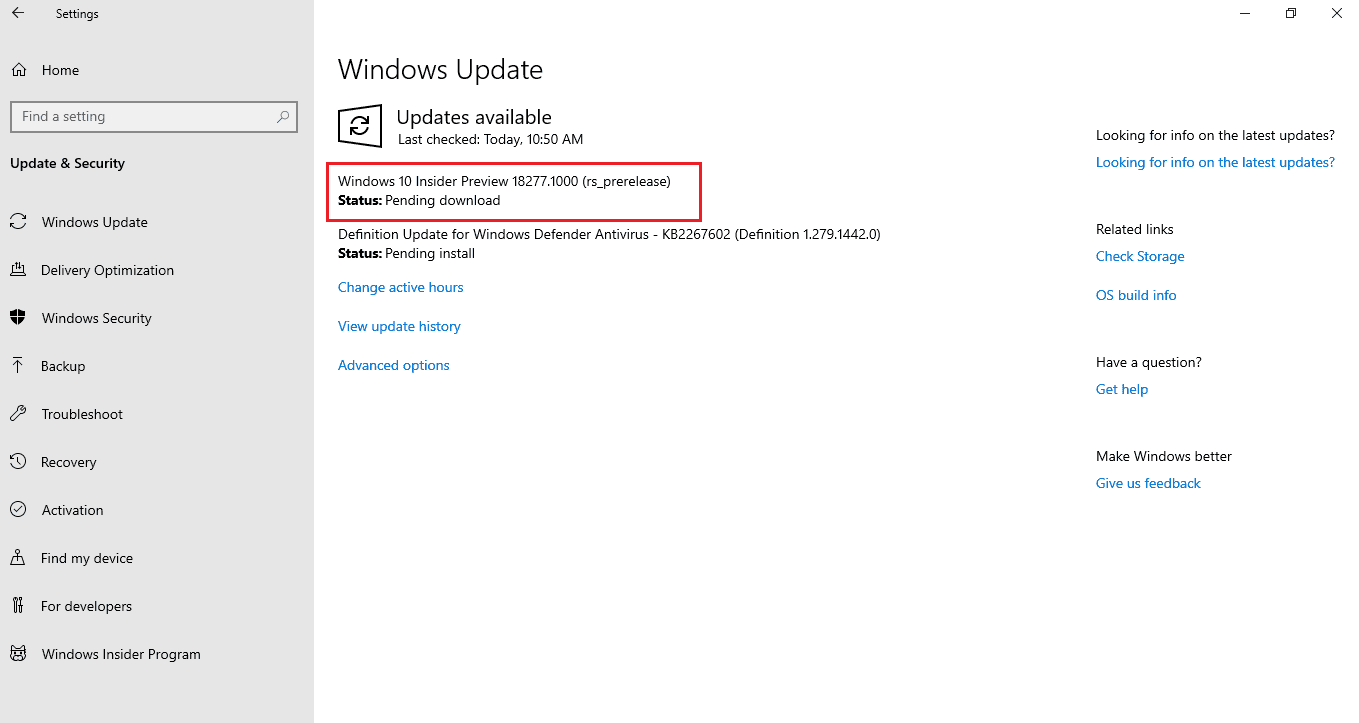
Windows 10 Insider Preview Build 18277 (19H1) Details of Fixes, Changes
Here are Windows 10 Insider Preview Build 18277 (19H1) Details –
Focus assist evolution
Windows 10 April 2018 Update V1803 came up with Focus assist to reduce the number of distractions you encounter while working. Windows 10 Insider Preview Build 18277 (19H1) is taking this to the next level. You will find a separate option to enable it when you are doing anything full-screen.
Focus Assist settings will be present with new – When I’m using an app in full screen mode.
When you are Watching a movie or working on a spreadsheet or Studying Focus assist will keep your notifications quiet until you close full screen mode.
You will access this by navigating to Settings => System => Focus Assist. All you need to do is customize your priority list to confirm any notifications you want to break through the rule will come into view. To disable the warning you can click the rule in Focus Assist Settings which sent the notification.
Action Center improvement
From Windows 10 Insider Preview Build 18277 (19H1) you will notice a Brightness slider in Quick actions replacing the tile in the Action center. This change was requested by multiple insiders.
In addition to Notifications & actions ON Settings app, you are able to customize your Quick actions right from the Action Center. This will help you rearrange Quick actions in moments, moreover, add any you need on the fly.
Emoji 12 preparation
Microsoft is engaged in the preparation of the Emoji 12 release. These emojis are available for use on emoji panel (WIN + .) and the onscreen keyboard.
This progress will introduce emoji Including waffle, guide dog, yawning, sloth, and more.
Important – The full list of Emoji 12 is still in Beta. You will see a few changes including search keywords for the new emoji in the upcoming builds
Improvements in High DPI
Microsoft has been working on High DPI for Win32 applications on Windows. So you may recall receiving a toast about fixing your apps that led you to the setting added with Build 17063 –
Settings page – fix scaling for apps – with let Windows try to fix apps so they’re not blurry.
See whether or not an app is DPI aware you can enjoy using this feature they included in Task Manager.
Windows Security receives a surplus Windows Defender Application Guard setting. Isolated browsing has an extra toggle that allows you change access to their camera and mic while browsing using Application Guard for Edge web browser. Users have the ability to check how this setting is configured when this is managed by enterprise admins. Mic and camera setting must be enabled on for the device in through Settings > Privacy > Microphone & Settings > Privacy > Camera for this
Japanese IME improvements
Microsoft has updated Japanese IME in Windows 10 Insider Preview Build 18277 (19H1). This will provide better security and reliability with applications. They have also updated the IME candidate window interface to make it cleaner and more polished –
The added candidate window that includes numbering index for the predictive input of the new Japanese IME.
You will see that every one text prediction candidate onward includes an index so you can instantly select it, similar to the conversion candidates. In this concern, all of your known Japanese IME settings have now been completely integrated into Settings. Right-click the IME mode indicator in the right hand side of the taskbar and select Settings to check it otherwise you can also reach there through the Language Settings page.
Help us shape the future of Cortana + Amazon Alexa
- You are able to call up Cortana on Amazon Alexa Echo devices furthermore Alexa on your Windows 10 PC. For instance, You have the ability to enlist the personal assistant Cortana through an Amazon Alexa Echo device. This will inform you about your next meeting or have Alexa order groceries via the Windows 10 PC.
- To experience it tell – Hey Cortana, open Alexa. Or, say – Alexa, open Cortana – on your Amazon Echo device. For more details, see the AI blog.
Windows 10 Insider Preview Build 18277 (19H1) Common changes, improvements, and fixes
- Windows insider team fixed the WSL not working in Build 18272.
- They solved text not rendering on the screen if you had a large number of OTF fonts. The problem was also occurring when you had OTF font that supports the extended East Asian character set.
- Windows Insider experts solved Task View was unable to display the + button under New Desktop problem when you used to create 2 Virtual Desktops.
- They settled Timeline crashing explorer.exe problem when you pressed ALT + F4 while it was visible.
- Microsoft solved Start menu reliability when pinning, unpinning, or uninstalling apps. This was impacting severely in the recent flights.
- They fixed the context menu wouldn’t come when you right-click on a folder in File Explorer from a network location.
- You may see small dissimilarities in File Explorer over the upcoming builds. Microsoft will share about this later.
- Windows 10 team solved the Settings home having no visible scrollbar. The problem occurred when the window was small enough to need one.
- Microsoft has updated the icon for Region page in Settings.
- Windows 10 insider team solved Settings crashing sometimes when going to Sign-in screen.
- Microsoft team for Windows insider fixed Settings would crash when you were typing in the search box. The issue occurred when you were in embedded handwriting panel and went to switch languages within the panel.
- Windows 10 insider experts solved playing videos might unexpectedly show a few frames in the incorrect orientation. The problem occurred when maximizing the window after changing the orientation of the screen.
- Windows 10 Insider Preview Build 18277 (19H1) solved Emoji Panel reliability issue.
- The onscreen keyboard feature to input a period after 2 quick taps on the spacebar was accidentally enabled when typing with the physical keyboard. Now Microsoft has disabled the same.
- Windows 10 team has improved the WIN + Shift + S performance which brings up snipping.
- You may see changes to snipping experiences. Microsoft is exploring the tool getting feedbacks from Insiders.
- Windows 10 Insider Preview Build 18277 (19H1) includes a solution to Far Manager that has a significant pause during a long-running command like dir.
- They solved Windows applications running from WSL via interop and applications using the *PseudoConsole API to redraw the uppermost left corner excessively.
- Microsoft troubleshooted running start from Command Prompt failing with an access denied error.
- Windows 10 team solved bug checks (green screens) with the error KMODE_EXCEPTION_NOT_HANDLED.
- They settled with some devices that might encounter a bug check (GSOD) when shutting down or switching from a Microsoft to a local admin account.
- Windows insider team solved wuaueng.dll repeatedly crashing in the background.
Windows 10 Insider Preview Build 18277 (19H1) Known issues
- Certain insiders will see the update status cycling in the middle of Getting Things Ready, Downloading, and Installing. The issue commonly occurs with error 0x8024200d due to a failed express package download.
- You will not view PDF on Microsoft Edge correctly as this will be small, instead of using the entire space.
- Windows 10 insider team is investigating blue screens because of a race condition during dual boot.
- The hyperlink colors in Dark Mode in Sticky Notes when the Insights are enabled is fade and need to be refined.
- In Windows 10 Insider Preview Build 18277 (19H1) for fast ring, Settings application will crash after you change the PIN or password of your account. Use CTRL + ALT + DEL method instead to change the password
- Settings to disable/enable Dynamic Lock disappears from Sign-in page because of a merge conflict.
Windows 10 Insider Preview Build 18277 (19H1) Known issues for Developers
- If you receive any of the recent builds from the Fast ring and then want to switch to the Slow ring an issue occurs. You will fail to get Optional content, for example, enabling developer mode. You will need to continue with the Fast ring in order to enable/install/add optional content.
Source – Windows Experience blog.
